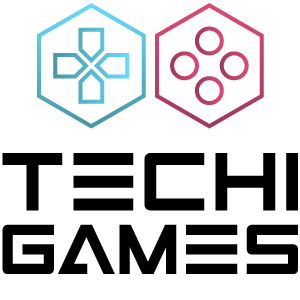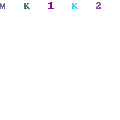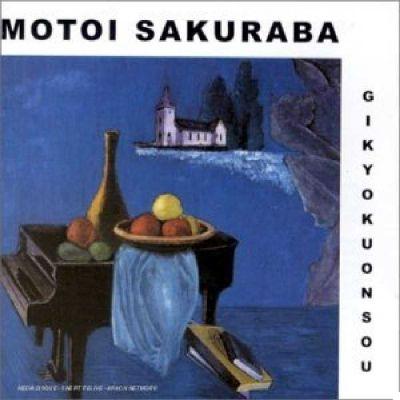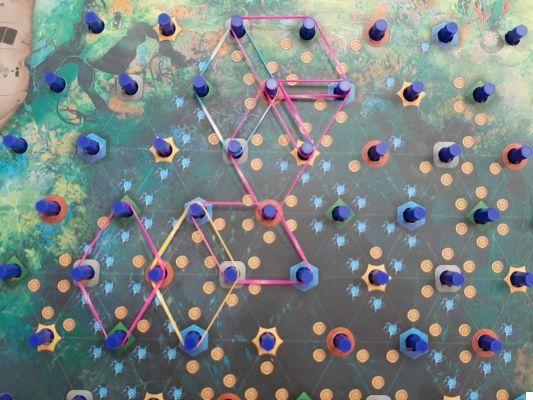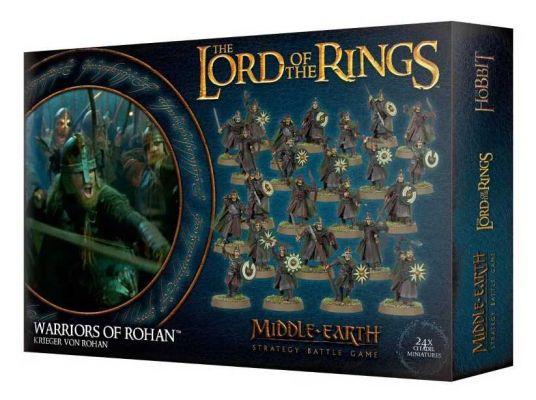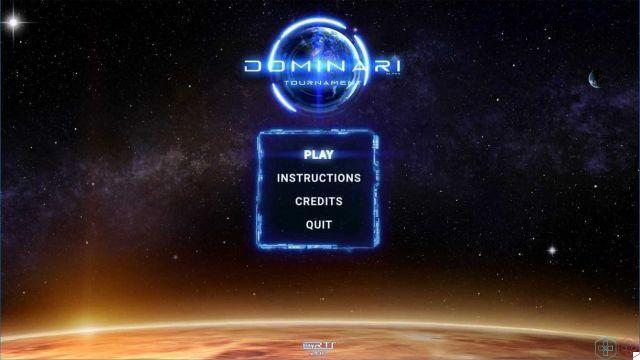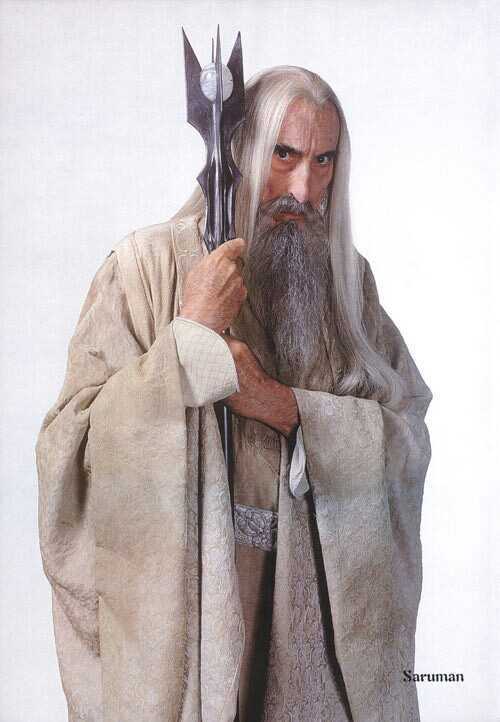How to paint Games Workshop miniatures? In this tutorial we will show you different painting techniques for decorating your Citadel miniatures. In this new guide we will see which steps to follow to paint the Boromir model!
Welcome back to Painting workshop by techigames! After the previous tutorial on Merry and Pippin, which you can view on this page, here we are with a new guide in which we will illustrate how to paint your own miniature of Boromir with very simple techniques using colors Citadel and be able to expand your collection of models Games Workshop than undertake the Strategic Battle Game in Middle-earth.
We remind you that the miniatures, the colors and all the tools for modeling are available on the website www.games-workshop.com.

Tutorial 9: Boromir, Hero of Gondor - How to paint Games Workshop (Citadel) miniatures
Boromir is a Man, the eldest son of Denethor, the ruling Steward of Gondor. Raised in Minas Tirith, the capital of the kingdom, he became the greatest Captain of the city over the years and led his people to temporary victory in the long battle of Osgiliath against the forces of Sauron. Due to the increasingly rapid growth of the armies of Mordor, Boromir travels to Rivendell to participate in the Council of King Elrond in order to find a remedy and here he learns of the discovery of the One Ring of Sauron. Dissuaded from using it against Mordor, Boromir joins the Fellowship to protect the Hobbit Frodo Baggins on their long journey to Mount Doom. However, as the days go by, the power of the Ring grows more and more and, when the Fellowship reaches Amon Hen, it becomes too strong, so Boromir attempts to take the Ring from Frodo, but fails. Realizing his mistake, Boromir rushes to Merry and Pippin's rescue to defend them from Saruman's Uruk-hai and heroically sacrifices himself to save them, showing all his courage and valor.

learn more on Boromir we refer you to the Wikipedia page.
To know the different basic painting techniques, useful for all Games Workshop miniatures, we recommend that you visit this page.
Phase 1: cleaning and assembling of Boromir | How to paint Games Workshop (Citadel) miniatures
As already seen in the previous tutorials, the first thing to do before starting to paint your Boromir miniature is to prepare the model by carefully removing all the excess burrs that remain after the casting process and you can use a classic cutter or a cutter. Don't worry if you mistakenly etch your model, as these small marks will be covered in Citadel paints later. There are numerous metal and plastic versions of Boromir that are very similar to each other; some have the sword in plain sight and it could be crooked, so in this case just bend it gently in the correct direction. Once this is done, fix your Boromir miniature onto the base with the cyanoacrylate glue.

Your Boromir model at the end of the assembly phase
Phase 2: base color | How to paint Games Workshop (Citadel) miniatures
Once the first step is complete, proceed with the base color. To get a uniform layer of color use Citadel spray and in particular Chaos Black, since, as illustrated in the previous tutorials, it is the ideal color in the case of miniatures characterized by relatively dark shades. Be careful and make sure you use this technique in well-ventilated areas.
Always remember that the base color is essential to completely coat the metal of the miniatures, so that the shades you will apply later on will adhere perfectly.

Spray Citadel Chaos Black
As an alternative to the spray, you can apply Citadel Abaddon Black paint in a bottle. It can happen that this is too thick and to solve the problem add a drop of water and dilute it slightly on a palette, but be careful not to overdo it, otherwise it will not be enough to cover your miniature!

Your Boromir model after applying the black primer
Step 3: Painting Boromir's Chainmail | How to paint Games Workshop (Citadel) miniatures
To paint the chain mail under Boromir's tunic, apply only the dry brush technique, first with the Leadbelcher and then with the Runefang Steel in order to give a touch of brightness on the outermost areas such as the elbows.

Citadel Metallic Colors recommended for chain mail
Practical advice: it may happen that at the end of this phase some color ends up on the surrounding areas; to fix, go over them with Abaddon Black to restore the base hue.
Step 4: Paint Boromir's Robe | How to paint Games Workshop (Citadel) miniatures
Since Boromir's dark tunic forms the largest part of the miniature, it is advisable to paint it immediately after the chain mail. Because it has an almost black gray hue, Chaos Black used for the primer is perfectly fine as a base color. To create a quality effect, apply the dry brush technique evenly, first using Mechanicus Standard Gray and then very lightly with Adminatum Gray.
Practical tip: When working on clothes with the dry brush technique, it is good to make a lighter stroke than normal. By doing this, the raised areas will not be overly light.

Shades of gray for Boromir's tunic
To decorate the buttons on the chest use the Runefang Steel with the XS Artificer Layer brush.
Step 5: Paint the Robes Under Boromir's Robe | How to paint Games Workshop (Citadel) miniatures
To paint the red robe under Boromir's robe, apply Khorne Red as the base color, then do a black wash with Nuln Oil. When the ink is dry, it restores the base color only on the outside. Once this is done, use Auric Armor Gold with the XS Artificer Layer brush to recreate the gold decorations, starting with the outer edges on the sleeves and collar, and then evenly recreate the dots on the arms.

Citadel colors recommended for the red robe

XS Artificer Layer fine tip brush
Step 6: Paint Boromir's Belt, Boots, Gloves & Forearms | How to paint Games Workshop (Citadel) miniatures
To paint the belt and boots, first apply Rhinox Hide evenly. At this point, wash with Nuln Oil, then decorate the belt one rectangle at a time with Doombull Brown, while you can highlight the boots with Baneblade Brown with the ruling technique.
Paint Rhinox Hide's forearms and then apply a wash with Nuln Oil. Finally, define the details with Baneblade Brown using the ruling technique. Highlight the edge cushions with Tuskgor Fur.
For the gloves you can use the black primer as the base color and lighten the fingers with a dry brush with the Mechanicus Standard Gray.
For the belt and forearm buckles apply Runefang Steel.

Citadel colors for the leather parts of Boromir
Step 7: painting Boromir's face and hair | How to paint Games Workshop (Citadel) miniatures
Boromir's face should first be painted with Cadian Fleshtone as the base color. When the flesh color is dry, apply a very light wash of Reikland Fleshshade or very diluted Rhinox Hide to darken the grooves of the miniature and thus create a shading effect. Finally, apply Kislev Flesh with the ruling technique to highlight all the raised parts such as cheekbones, nose and forehead.
To decorate the green eyes, use Caliban Green, while for the eyebrows, Baneblade Brown.
For Boromir's beard use Rhinox Hide in the area around the lips, while you can lighten with Tallarn Sand from chin to cheeks, creating a shade with the XS Artificer Layer brush.
To paint the hair, apply XV-88 as a color base, then apply a wash with Agrax Earthshade. When the ink is dry, lighten the outer strands with a dry brush with Tallarn Sand and then with a mix consisting of 90% Tallarn Sand and 10% Screaming Skull.
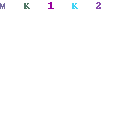
Citadel suggested colors for Boromir hair and skin
Step 8: Paint Boromir's Weapons | How to paint Games Workshop (Citadel) miniatures
Paint Boromir's beautiful sword evenly with the Leadbelcher. Then do a black wash with Nuln Oil and then highlight the blade with Runefang Steel using the ruling technique to make it appear shiny and sharp. Use Gorthor Brown for the central part of the hilt.

Boromir's sword
For the sheath you can apply Rhinox Hide as a base color and then apply a black wash with Nuln Oil. For the decorative bands use Baneblade Brown with a dry brush, while for the metal parts Runefang Steel.
For the horn of Gondor use the Screaming Skull for the bone part, while for the metal ends the Brass Scorpion. Once this is done, spread a black wash on the latter, then decorate the reliefs with Runefang Steel, using the fine-tipped brush. For a touch of class you can blend the bone part, applying Abaddon Black gradually, completely darkening the narrowest area of the horn.
Additional Detail: Some Boromir models (such as the one from the Games Workshop “The Fellowship of the Ring” set) feature a shield. To decorate it first apply Rhinox Hide, then dry brush lighten with Doombull Brown very lightly. For the outer edge and the central metal part use the Ironbreaker and highlight with Runefang Steel with the edging technique, while for the brass crown you can use the Brass Scorpion.

Shield and horn of Gondor
Step 9: Painting Boromir's Elven Cloak | How to paint Games Workshop (Citadel) miniatures
For Boromir's elven cloak you can use Castellan Green as a solid color undercoat, then create shadows by applying Nuln Oil and let it dry thoroughly. Once this is done, use the ruling technique with a mix of 75% Loren Forest and 25% Administratum Gray and spread this color on all the outer folds. Finally, you can create an additional luminous effect by applying a mix of equal parts Nurgling Green and Administratum Gray with the border.
To decorate the elven brooch use Runefang Steel and add a small amount of Moot Green in the center with the XS Artificer Layer brush.

Citadel shades to decorate Boromir's elven cloak
Step 10: Decorate Boromir's Base | How to paint Games Workshop (Citadel) miniatures
You can decorate the Boromir base giving space to your imagination; for example apply Citadel Texture Stirland Mud or Astrogranite on top to create a rock effect and paint the sides with XV-88 or Mechanicus Standard Gray. To complete you can add Mordheim or Middenland Clods.

Citadel Texture Stirland Mud and Astrogranite to create different rock effects
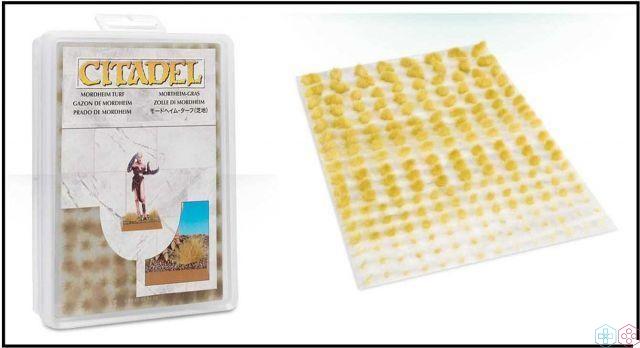
Plates of Mordheim to decorate the sideburns
Alternatively, you can also paint the entire base with Mournfang Brown and glue some synthetic grass with the glue.

Static Grass Games Workshop
Practical tip: to glue the static grass, first spread the glue on the upper part of the base, then dip it into a jar containing the grass, so that it adheres perfectly.
Once this stage is completed, your Boromir model is ready to face the enemies of Gondor!

Your Boromir miniature is complete!
Come dipingere miniature Games Workshop (Citadel) – Tutorial 9: Boromir
This tutorial from the Techigames Painting Workshop dedicated to decorating Games Workshop miniatures (eg Warhammer or Lord of the Rings) also ends here. For any questions or requests we are available via the comments box below!
Appointment to next Saturday with a new tutorial!