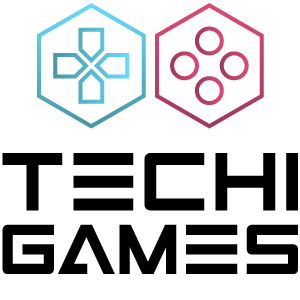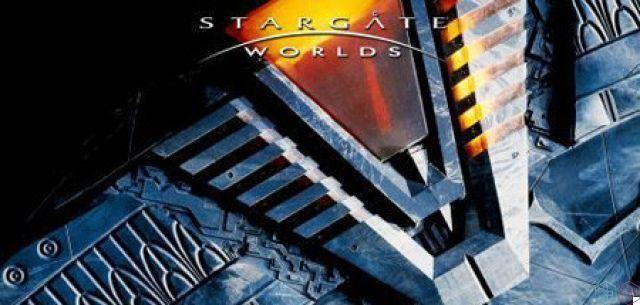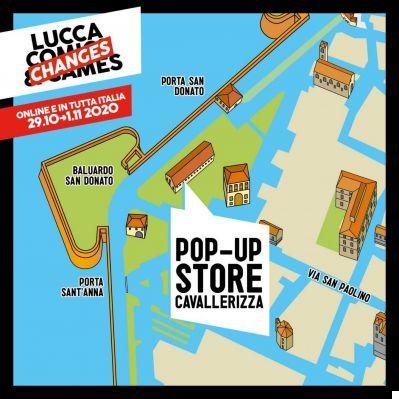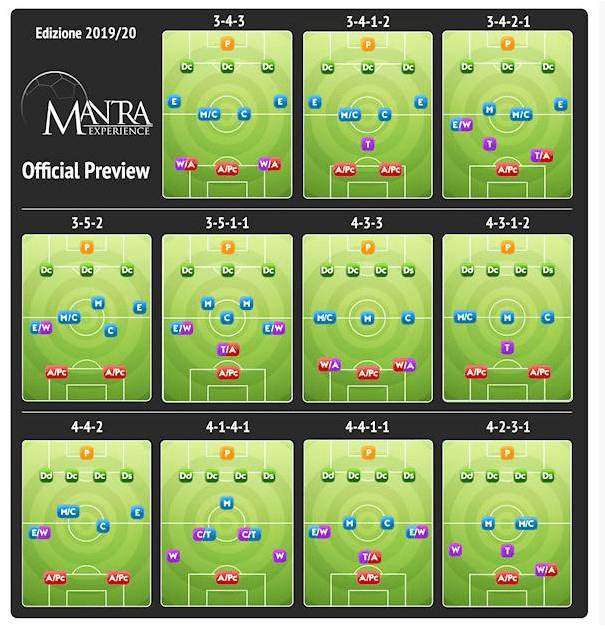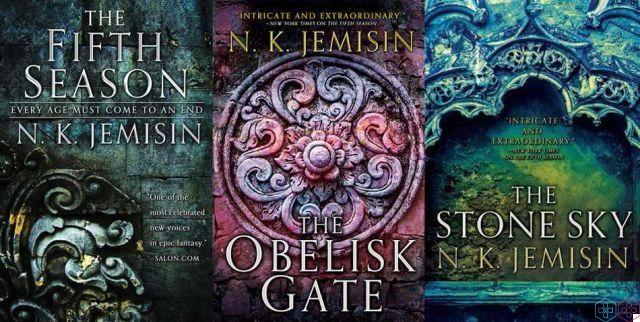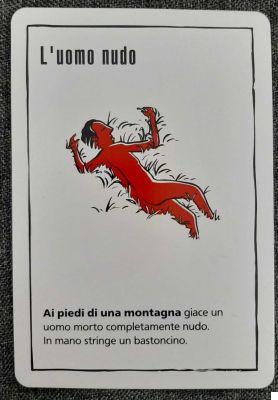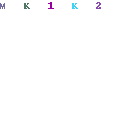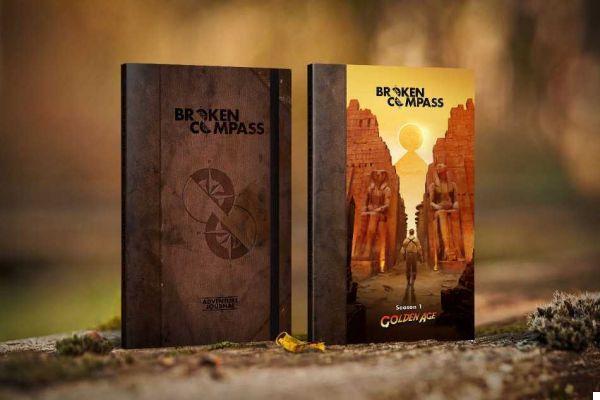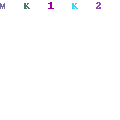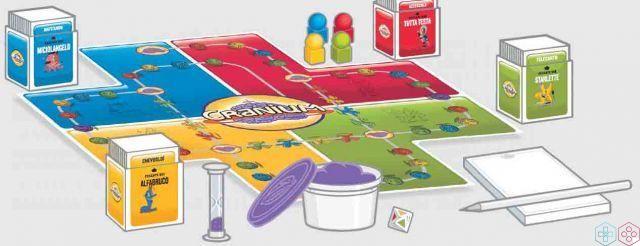How to paint Games Workshop miniatures? In this tutorial, we will show you a number of painting techniques for decorating your Citadel miniatures. In this new guide we will see which steps to follow to paint the King Elendil model!
Welcome back to Painting workshop by techigames! In the previous tutorial, which you can view on this page, we analyzed how to decorate the models of Goblin of Moria, while in this new guide we will see how to paint your own miniature of Re Elendil through very simple techniques using colors Citadel and be able to expand your collection of miniatures Games Workshop than undertake the Strategic Battle Game in Middle-earth.
We remind you that the miniatures, the colors and all the tools for modeling are available on the website www.games-workshop.com.

Tutorial 18: King Elendil - How to paint Games Workshop (Citadel) miniatures
Elendil was the first King of Gondor, the kingdom he founded together with his sons Isildur and Anárion. All three fought in the war of the Last Alliance, the pact made between Elendil and Gil-galad, the High King of the Elves, to fight and destroy Sauron, the Dark Lord of Mordor. Anárion was killed in the siege of Barad-dûr, while the surviving Isildur and Elendil faced the Dark Lord on the slopes of Mount Doom. Here, Sauron himself decided to go down to the battlefield, killing Men and Elves and killing King Elendil too, but Isildur, grabbing Narsil, his father's sword, defeated him, snatching the Ring of Power and putting an end, at least temporarily, to the domination of Evil in Middle-earth. However, Isildur did not destroy the One Ring and this allowed Sauron's spirit to persist and start reorganizing their Orc armies to try again to recapture the entire Middle-earth.

If you are interested in more information on King Elendil we refer you to the Wikipedia page.
To know the different basic painting techniques, useful for all Games Workshop miniatures, we recommend that you visit this page.

Set Games Workshop by Elendil and Isildur available on the website
Phase 1: cleaning and assembling of Elendil | How to paint Games Workshop (Citadel) miniatures
As already seen in the previous guides, the first thing to do before starting to paint your Elendil model is to prepare the miniature and this means that any excess burrs that remain after the casting process must be carefully removed. ; for this purpose you can use a common utility knife or wire cutters. Don't worry if you accidentally scratch the model, as these small incisions will be covered with acrylic paints later.
Practical tip: Another thing to pay special attention to is to make sure that all parts of the model are straight; in the case of Elendil it could happen that the sword is slightly crooked, but you can correct this defect by carefully folding it in the correct direction.
Once this is done, as there is no need to assemble model components, you can glue your King Elendil miniature onto the base with cyanoacrylate glue.

Your model of King Elendil mounted on the plastic base
Step 2: Elendil Base Color | How to paint Games Workshop (Citadel) miniatures
Once you have mounted the Elendil model on its base, you will need to give a background of color to perfectly adhere the shades you will apply in the next steps. Always remember that the important thing is to completely cover the metal your miniature is made of. To get a uniform layer of color use Citadel Chaos Black spray, as Elendil is characterized by dark and metallic shades. Be very careful when using the spray and be sure to apply this technique in well-ventilated areas.

Spray Citadel Chaos Black
Alternative: if you cannot find the Chaos Black spray, use only the Citadel Abaddon Black bottle; shake the jar well to mix the color correctly, then use the brush to put a drop on the palette and add a drop of water to dilute it slightly, as too thick a color would be difficult to apply and ruin your miniature, covering the details. If the color is too liquid, add a little more to thicken it.

Your Elendil model at the end of phase 2
At this point you can begin to decorate in detail the miniature of Elendil, who just like in the case of Isildur wears numerous robes superimposed on each other; to paint them, you should start with the innermost ones, so any color smudges will be covered as you apply the other shades on the outermost parts.
Step 3: Paint Elendil's Chainmail | How to paint Games Workshop (Citadel) miniatures
To paint Elendil's chain mail, you need to apply the dry brush technique as you did for the Isildur model, then applying several layers of color, using increasingly lighter shades and gradually decreasing the quantity. Start using the Warplock Bronze on all the parts where the crush is visible, then use the Leadbelcher, avoiding the most hidden corners; once this is done, apply a light layer of Ironbreaker and finally pass the Runefang Steel only on the parts in relief, always with a dry brush. To make the rings of the crush stand out better, apply a light wash of Nuln Oil and, when it is dry, go over the Runefang Steel to highlight.

Citadel Metallic Coat Colors
Step 4: Paint Elendil's Robes | How to paint Games Workshop (Citadel) miniatures
To decorate Elendil's crimson robes you can apply the layering technique: first apply a uniform coat with Khorne Red as the base shade, then perform a brown wash with Citadel Shade Agrax Earthshade, in order to achieve a shading effect. When the ink is dry, you can highlight the reliefs creating a compound in equal parts by mixing the Mephiston Red with the Tuskgor Fur and then use the ruling technique on each outer fold of the garments, while on the edges of the model it is better to use the technique of edging. Once this is done, add a little more Tuskgor Fur to the previous mix until you get a new tint, to further lighten the outermost areas. To complete the reddish garments, we recommend that you finish the gold parts with Auric Armor Gold, applying it with the XS Artificer Layer brush as this is a highly precise operation.

Citadel XS Artificer Layer brush ideal for painting the smallest details

Citadel shades to paint Elendil's robes
Step 5: Paint Elendil's Face and Hair | How to paint Games Workshop (Citadel) miniatures
Elendil's face should first be painted with Cadian Fleshtone as the base color. When the flesh color is dry, apply a very light wash of Reikland Fleshshade or very diluted Rhinox Hide to darken the grooves of the miniature and thus create a shading effect. Finally, apply Kislev Flesh with the ruling technique to highlight all the raised parts such as cheekbones, nose and forehead. To decorate light eyes, use White Scar and Hoeth Blue, while for the eyebrows, Gorthor Brown.

Citadel Shade Reikland Fleshshade to shade the faces of your miniatures
To paint the hair and beard, use XV-88 as the base color and then immediately apply Agrax Earthshade ink to darken the recesses. When the Shade is dry, define the details by drybrushing with Adminatum Gray, using an old thin brush.
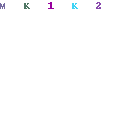
Citadel paints to decorate Elendil's face, beard and hair
Step 6: Paint Elendil's Armor and Sword | How to paint Games Workshop (Citadel) miniatures
You can paint Elendil's armor, helmet and sword evenly with the Leadbelcher as a base tone. Once this is done, apply a homogeneous wash using the Nuln Oil and let it dry. Finally, you can highlight all the raised areas using the dry brush technique by applying the Ironbreaker and to complete use Runefang Steel with the edging technique.

To bring out the numerous golden decorations you can apply Auric Armor Gold with the XS Artificer Layer brush, paying particular attention to the parts on the chest, shoulders, helmet and forearms.

The helmet of King Elendil

Your model of Elendil with the painted armor
Step 7: Paint Elendil's Cloak | How to paint Games Workshop (Citadel) miniatures
Elendil's cloak has to be painted in different ways because it consists of an outer part and an inner lining. For the first, being black, it is only necessary to highlight the areas in relief, but initially make sure that the base color is everywhere the Chaos black of the primer, otherwise restore it with the Abaddon Black in the bottle. Once this is done, use Mechanicus Standard Gray with the ruling technique to lighten the outermost creases, then further highlight each edge with Dawnstone.
The inner lining, on the other hand, is of a pale color similar to off-white, so use the Zandri Dust and spread a uniform color base, then perform a wash of Agrax Earthshade, thus creating a shadow effect on the brown in the recesses. At this point you can resort to the technique of painting in layers, first using a compound in equal parts of Zandri Dust and Ushabti Bone on all the slightly raised parts, then apply only the latter in order to begin to lighten the outermost areas. Once this is done, mix the Ushabti Bone with the Screaming Skull (50% -50%) as you highlight the surface and finally only the latter to finish the edges.

Citadel colors recommended for Elendil's cloak
Step 8: Paint the Last Details of Elendil | How to paint Games Workshop (Citadel) miniatures
To decorate the final details of Elendil, such as belt, boots and sword sheath, evenly apply the Mechanicus Standard Gray and then pass a light black wash. To lighten the outer parts, use Dawnstone with the ruling technique and to give a touch of class to the belt and sheath, apply Runefang Steel with the ruling technique.
Step 9: Decorate Elendil's Base | How to paint Games Workshop (Citadel) miniatures
You can decorate the base of King Elendil giving space to your imagination; for example you can apply a Citadel Texture such as Stirland Mud or Astrogranite to create a rocky effect on brown or gray. Whichever you choose, paint the edges of the base with XV-88 or Mechanicus Standard Gray accordingly. When the Texture is dry, gently drybrush a lighter color to highlight, such as Karak Stone in the first case or Adminatum Gray in the second. Finally, to complete, you can add the Mordheim or Middenland Clods, in order to enrich the base with tufts of grass.

Citadel Texture Stirland Mud e Astrogranite
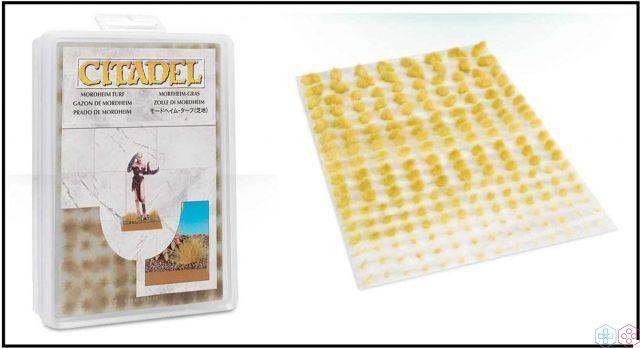
Clods of Mordheim
Alternatively, you can decorate the base by painting it entirely with Mournfang Brown and then applying a little static grass or modeling flock with vinyl glue, to recreate a turf. You can also add a small amount of stones to remind of the terrains of Gondor and impart a class effect.

Static modeling grass
Practical tip: to apply the static grass or flock, first spread the glue on the upper part of the base, then immerse it in a jar containing the grass, so that it adheres perfectly.
Once this stage is completed, your King Elendil miniature is ready to take to the battlefield to lead the army of Gondor against the armies of Sauron!

Your King Elendil model is complete!
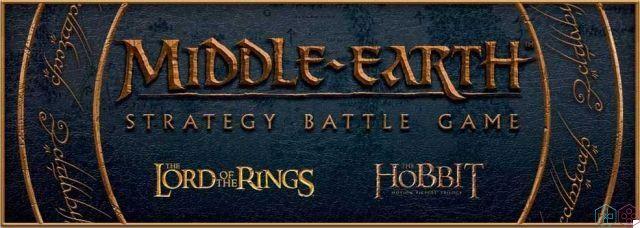
Come dipingere miniature Games Workshop (Citadel) – Tutorial 18: Elendil
This tutorial from the Techigames Painting Workshop dedicated to decorating Games Workshop miniatures (eg Warhammer or Lord of the Rings) also ends here. For any questions or requests we are available via the comments box below!
Appointment to next Saturday with a new tutorial!