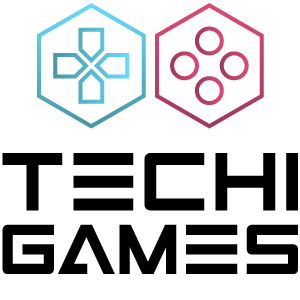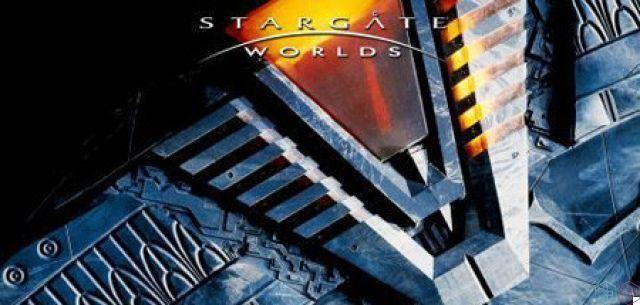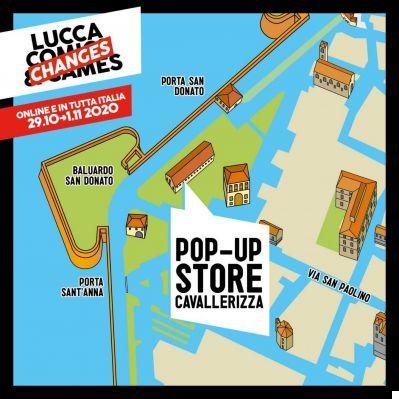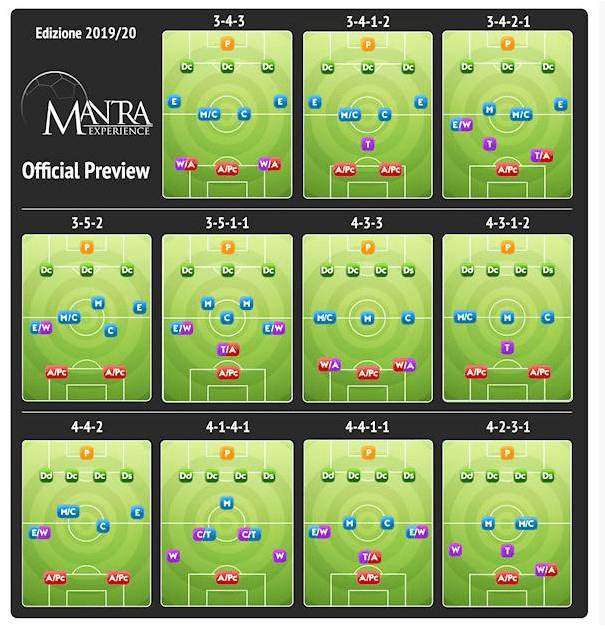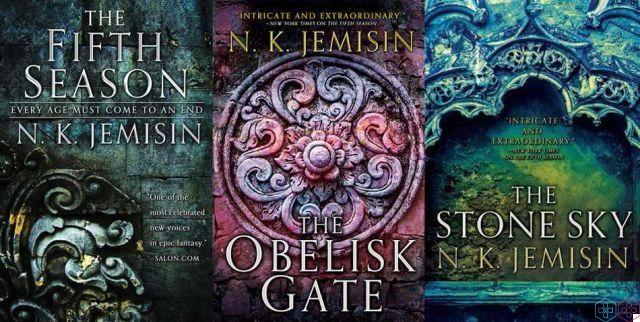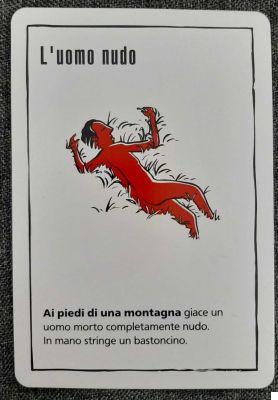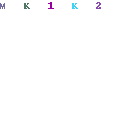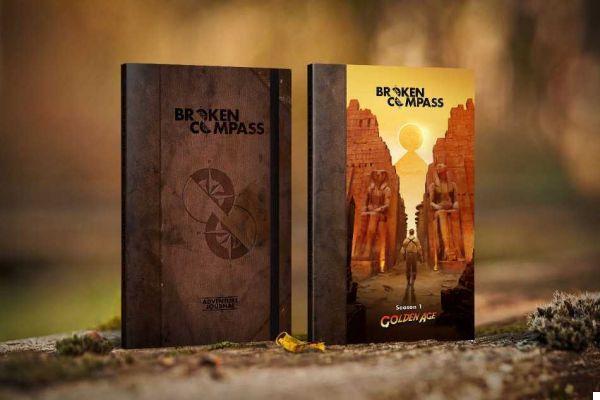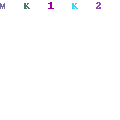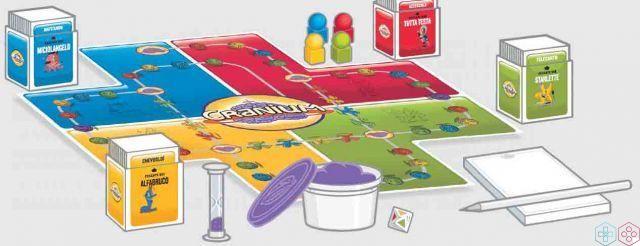How to paint Games Workshop miniatures? In this tutorial, we will show you a number of painting techniques for decorating your Citadel miniatures. In this new guide we will see which steps to follow to paint the Saruman the White model
Welcome back to Painting workshop by techigames! After the previous tutorial on Boromir, which you can view on this page, here we are with a new guide in which we will see how to paint your model of Saruman the White, with very simple techniques using colors Citadel and be able to expand your collection of miniature Games Workshop than undertake the Strategic Battle Game in Middle-earth.
We remind you that the miniatures, the colors and all the tools for modeling are available on the website www.games-workshop.com.
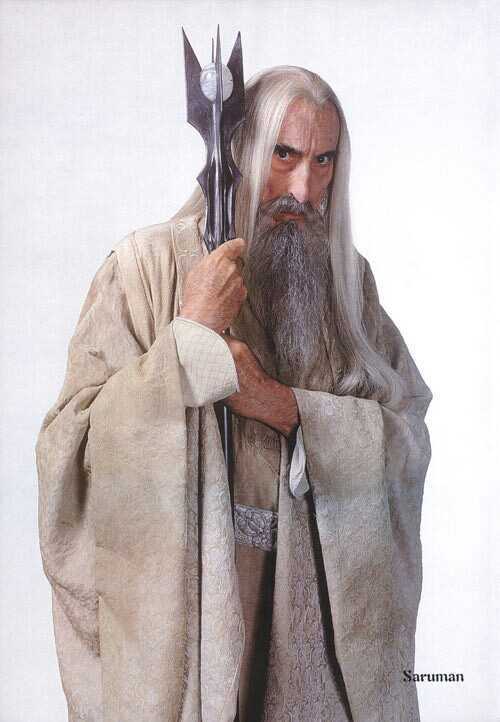
Tutorial 10: Saruman - How to paint Games Workshop (Citadel) miniatures
Saruman the WhiteSorcerer superior even to Gandalf the Gray, he was once the leader of the Order of Mages and had used all his strength to fight Evil. He spent several years studying Sauron's dark powers and this consequently led him to want to increase his own too, to the point of losing his wisdom and betraying his old friend Gandalf. In the Third Age of Middle-earth, Saruman becomes one of the main enemies of the Fellowship of the Ring and allies himself with Sauron, putting the fate of all Free Peoples at risk. From the Tower of Orthanc, his historic home, Saruman communicates with the Dark Lord through the Palantìr and exerts his influence over the lands of Rohan. In Isengard, where once there were wonderful gardens, he has now created caves and forges populated by Orcs, destroying all the ancient trees that once greened the woods around Orthanc Tower. Saruman's aim is now to build a great army of Uruk-hai to destroy the world of Men and make Evil triumph, but he is unaware that the Ent, legendary creatures, are carrying out a plan that will lead to the destruction of Isengard.

If you are interested in more insights su Saruman, we refer you to the Wikipedia page.
Find out more about the different basic painting techniques, useful for all your Games Workshop miniatures, we recommend that you visit this page.
Phase 1: Saruman cleaning and assembly | How to paint Games Workshop (Citadel) miniatures
As already seen in the previous tutorials, the first thing to do before starting to paint your Saruman miniature is to carefully remove all the excess burrs that remain after the casting process and you can use a common utility knife or wire cutters. Don't worry if you accidentally scratch the model, as these small incisions will be covered with acrylic paints later. Once this is done, fix your Saruman miniature onto the base with the cyanoacrylate glue.

Your Games Workshop model of Saruman mounted on the base
Tip: There are several Games Workshop miniatures of Saruman the White, but you can safely use this guide to paint them all, as they are very similar to each other!
Phase 2: Saruman's base color | How to paint Games Workshop (Citadel) miniatures
Once the model is assembled, you will need to give a base of color to make the shades that you will apply in the following phases adhere well. In previous Painting Workshops we have always recommended to use Chaos Black as a primer for your models, but this should not be used for all miniatures, as some colors do not have a good covering effect when applied over black. In the case of Saruman, we are dealing with a model characterized by light shades, so it is better to use white as a base color. To get an even layer of color use Citadel Corax White spray, but be careful and make sure you use this technique outdoors.
Practical tip: remember that at this stage the important thing is to completely cover the metal the model is made of.

Spray Citadel Corax White
As an alternative to the spray, you can apply Citadel Ceramite White paint in a bottle. If this is too thick, add a drop of water and dilute it slightly on the palette, but be careful not to overdo it!
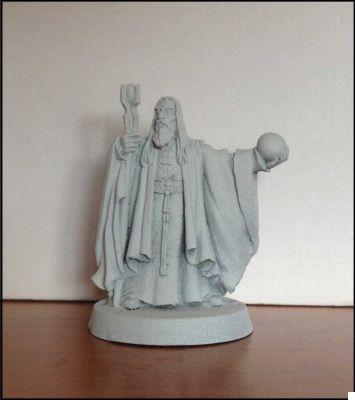
Your Saruman miniature after the white primer
Step 3: Paint Saruman's Clothes | How to paint Games Workshop (Citadel) miniatures
Saruman's clothes are the main part of this model. To create the typical faded beige hue, apply Karak Stone as the base color and paint the miniature evenly. Since you have given a white base, one coat should suffice.
Practical advice: when you paint an important character, you could create a table to keep and on which to write down the different steps to decorate your model; this way it might come in handy in the future if you ever need to paint a different version of the same character again.
Once the Citadel Karak Stone color is dry, apply a brown wash of Agrax Earthshade to all of the clothes to create a beautiful shading effect in all the folds of the clothes. Try to have the ink settle only between the recesses, so you don't have to go over the base color on the outside of the model.

Citadel Shade Agrax Earthshade to create shadows in the recesses of Saruman's clothing
To highlight the clothes, use the Screaming Skull with the ruling technique, smoothing the color in the direction of each outer crease with a relatively thin brush. Finally, to further lighten the raised parts, apply Wych Pallid Flesh first and then the White Scar with a dry brush and then the White Scar, especially insisting on the cuffs, since they are lighter than the rest of the clothes.

Citadel paints recommended for painting Saruman the White clothes
Alternative: for the dry brush technique you could also use the Citadel Dry (from the English dry = dry) Terminatus Stone and Wrack White, as they are specially formulated to bring out the details of the Games Workshop models.

Citadel Dry ideal for the dry brush technique
For the Saruman belt, first uniformly use Administratum Gray as a base tone, then wash with Nuln Oil and, when the ink is dry, decorate the outer parts with Runefang Steel, but be careful not to stain the surrounding areas!
To paint the boots, first apply Baneblade Brown, then wash with Nuln Oil and finally highlight the bumps with Karak Stone.
Step 4: Paint Saruman's Skin, Beard and Hair | How to paint Games Workshop (Citadel) miniatures
For Saruman's skin, apply Cadian Fleshtone everywhere. Then dilute the Rhinox Hide to spread a wash or, alternatively, you can also use Citadel Reikland Fleshshade ink by applying a small amount on all the parts that normally remain in the shade. Finally highlight the nose and cheeks with Kislev Flesh.

Citadel Shade Reikland Fleshshade to shade the faces of your models
For the beard, perform a light black wash with Nuln Oil on the white base and then, when the ink is dry, dry brush first Adminatum Gray and then White Scar. To paint the hair, add a drop of water to Adminatum Gray to create a gray wash and then lighten the outer strands again using the White Scar with a dry brush just like you did for decorating the beard. Finally decorate the eyes with the XS Artificer Layer brush, using White Scar and Abaddon Black, and the eyebrows with the Mechanicus Standard Gray.

Citadel paints suitable for painting Saruman the White's skin, beard and hair
Step 5: Paint Saruman's Staff | How to paint Games Workshop (Citadel) miniatures
Paint Saruman's staff completely black with Abaddon Black, but be very careful not to smudge the color, avoiding staining the surrounding areas that have already been painted. Once this is done, decorate the stone with White Scar and if you want later you can also dry brush the Mechanicus Standard Gray on the black base, but very lightly to create a luminous effect on the reliefs.

The staff of Saruman the White
Phase 6: painting Saruman's Palantìr | How to paint Games Workshop (Citadel) miniatures
Start painting Palantìr evenly with Abaddon Black. At this point you can indulge yourself and recreate your favorite design, such as the Eye of Sauron, or you can simply add some blue and gray shades, using Citadel The Fang and Dawnstone colors on a black base.

Saruman the White communicating with Sauron through the Palantìr
Sauron Option: To paint the Eye on the Palantìr, start from the center, leaving a black line and applying Flash Gitz Yellow from both sides around it. Once this is done, subtly decorate the outer edge of yellow with Evil Sunz Scarlett, then leave the base black for a greater thickness than the previous ones. At this point he applies the red again, in order to cover the remaining space of the Seer Stone, and then with the yellow he recreates the circular design to define the pupil. Finally, since the transition from one color to another does not have to be sharp, you can use a fine-tipped brush to blur all the boundaries between the different shades, creating oblique lines and giving a touch of class to your model.

The Eye of Sauron
Step 7: Decorate Saruman's Base | How to paint Games Workshop (Citadel) miniatures
You can finish the base as usual and in the way you like best; you can paint it entirely in Mournfang Brown and, when the color is dry, cover it with static modeling grass or you can recreate the gloomy rooms of the Tower of Orthanc by applying Astrogranite on top and decorating the edges with Mechanicus Standard Gray.
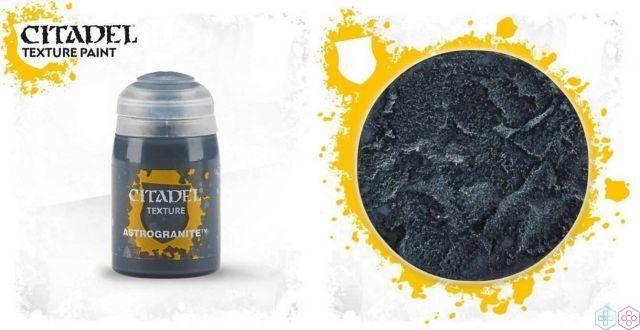
Citadel Texture Astrogranite for the bases of your models

Static Grass Games Workshop
Practical tip: to glue the static grass, first spread the vinyl glue on the upper part of the base, then immerse it in a jar containing the grass, so that it adheres perfectly.
Once this stage is completed, your Saruman the White miniature is ready to ally with Sauron, the Dark Lord!
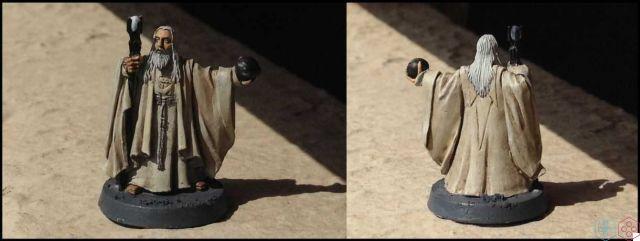
Your completed Saruman the White model!
How to paint Games Workshop (Citadel) miniatures - Tutorial 10: Saruman the White
This tutorial from the Techigames Painting Workshop dedicated to decorating Games Workshop miniatures (eg Warhammer or Lord of the Rings) also ends here. For any questions or requests we are available via the comments box below!
We remind you of the double date with two tutorials: Wednesday will be released a special guide dedicated to Aragorn, and next Saturday there will be a new character!