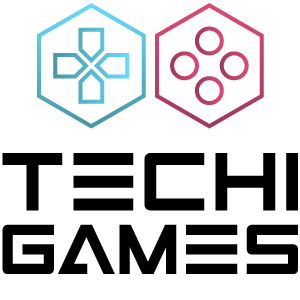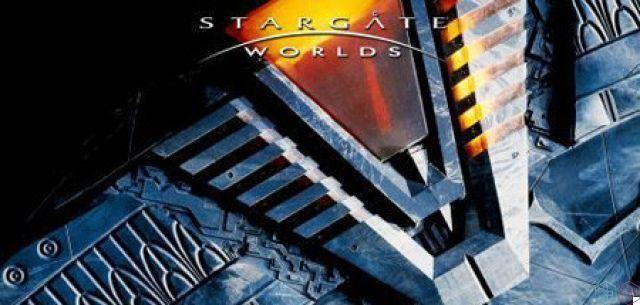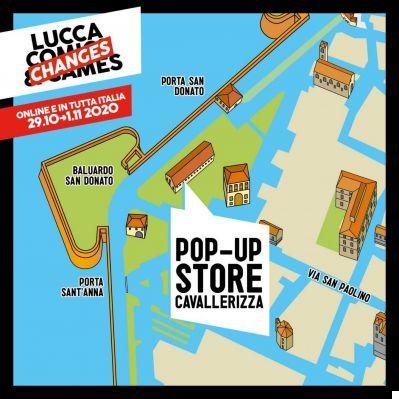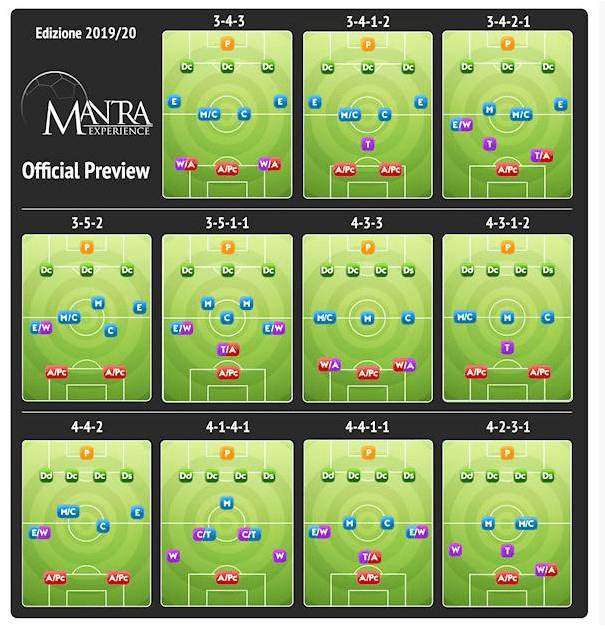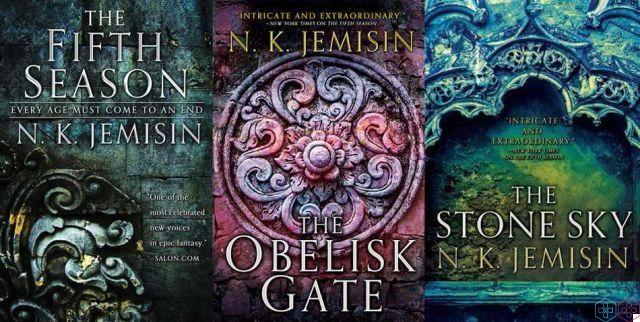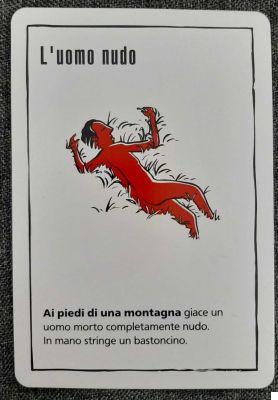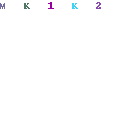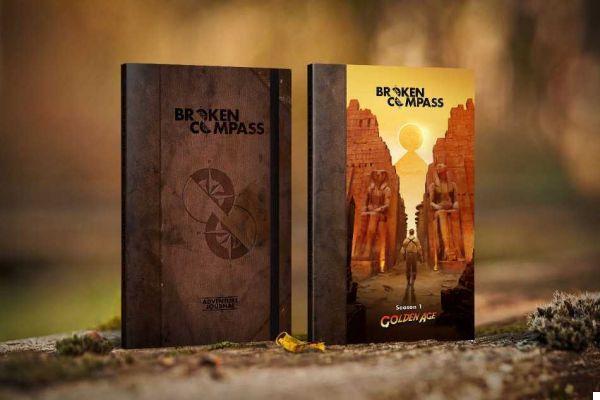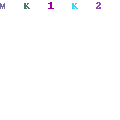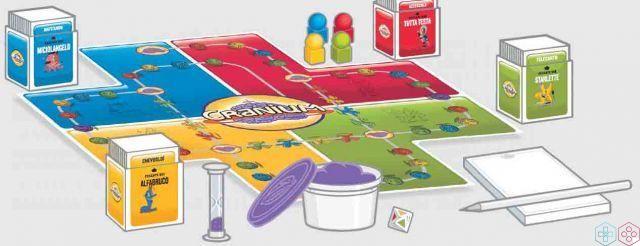How to paint Games Workshop miniatures? In this tutorial, we will show you a number of painting techniques for decorating your Citadel miniatures. In this new guide we will see which steps to follow to paint Grishnákh!
Welcome back to Painting workshop by techigames! After the previous tutorial on warriors of Minas Tirith, which you can view on this page, here we are with a new guide in which we will see how to paint your own miniature of Grishnákh with very simple techniques using colors Citadel and be able to expand your collection of models Games Workshop than undertake the Strategic Battle Game in Middle-earth.
We remind you that the miniatures, the colors and all the tools for modeling are available on the website www.games-workshop.com. However, Grishnákh's model is not currently available online, but will likely be relaunched by Games Workshop as has been done for Lurtz, Uglúk, Isildur, Elendil and Elrond.

Tutorial 29: Warriors of Grishnákh - How to paint Games Workshop (Citadel) miniatures
Grishnákh he is a very cunning and cruel Orc of Mordor, who is introduced in "The Two Towers" when he and his group encounter the Uruk-hai led by Uglúk. Thus, an unstable alliance is created between the forces of Mordor and Isengard, destined for confrontation: on the edge of the Forest of Fangorn, after a long non-stop march across the plains of Rohan, Grishnákh and his followers aim for Merry and Pippin, prisoners of the Uruk-hai, for the purpose of eating them. The captain of the Uruk-hai, Uglúk, intervenes immediately, cutting off the head of a Orc of Mordor and putting an end to the conflict between the two factions, but soon after the Rohirrim arrive on the spot, killing the Orcs. However, Grishnákh manages to escape and follows the two young Hobbits into the Fangorn Forest, but soon finds an opponent too strong: Treebeard.

If you are interested in more information su Grishnákh and the different Middle-earth Orcs, we refer you to the Wikipedia page.
To know the different basic painting techniques, useful for all Games Workshop miniatures, we recommend that you visit this page.
Phase 1: cleaning and assembly of Grishnákh | How to paint Games Workshop (Citadel) miniatures
As already seen in the previous tutorials, the first thing to do before starting to paint your metal Grishnákh miniature is to prepare the model by carefully removing all the excess burrs that remain after the casting process and you can use a classic. utility knife or wire cutters. Don't worry if you mistakenly etch your model, as these small marks will be covered in Citadel paints later. Furthermore, this miniature consists of two parts, since the left arm is separated from the rest of the body: to assemble it, you can use cyanoacrylate glue, after removing the metal tab from the arm (always helping yourself with a pair of cutters). For optimal assembly, fill in the blanks with green stuff, then, once this is done, fix your Grishnákh miniature on the base as usual.

The miniature of Grishnákh at the end of the assembly operation
Practical tip: Another thing to pay special attention to is to make sure that all parts of the model are straight; in the case of Grishnákh it could happen that the sword is slightly crooked, but you can correct this defect by carefully folding it in the correct direction.
Phase 2: basic color of Grishnákh | How to paint Games Workshop (Citadel) miniatures
Once the first step is complete, proceed with the base color. To get a uniform layer of color use Citadel spray and in particular Chaos Black, since, as illustrated in the previous tutorials, it is the ideal color in the case of miniatures characterized by relatively dark shades. Be careful and make sure you use this technique in well-ventilated areas.
Always remember that the base color is essential to completely coat the metal of the miniatures, so that the shades you will apply later on will adhere perfectly.

Spray Citadel Chaos Black
Alternative: if you cannot find the Chaos Black spray, use only the Citadel Abaddon Black bottle; shake the jar well to mix the color correctly, then use the brush to put a drop on the palette and add a little water to dilute it slightly, as too thick a color would be difficult to apply and ruin your miniature, covering the details . If the color is too liquid, add a little more to thicken it.

Grishnákh after the Chaos Black primer
Step 3: Paint Grishnákh's Worn Out Robes | How to paint Games Workshop (Citadel) miniatures
To give Grishnákh's dirty clothes an old and ragged look, we recommend that you spread a layer of Rhinox Hide as a base, then wash with Nuln Oil and then use the dry brush technique: first in a heavier way, applying the Gorthor Brown, then less intensely with the XV-88. Finally, on the areas most exposed to light, you can use it lightly with Baneblade Brown to get a final highlight.

Grishnákh at the end of phase 3
Step 4: painting the coat and metal parts of Grishnákh | How to paint Games Workshop (Citadel) miniatures
To decorate the small plates of Grishnákh's mail, you can apply Warplock Bronze to each of them and finish everything with the Leadbelcher using the edging technique. For all other metal areas, on the other hand, use Leadbelcher as a base, shade with Nuln Oil and border the edges with the Ironbreaker. Also, to create a nice rusty effect typical of the Orcs, we recommend the Citadel Technical Typus Corrosion to apply in the recesses to your liking.

Citadel Shade Nuln Oil
Alternative: if you do not have the Technical Typus Corrosion available, to achieve the rust effect you can use the Warplock Bronze as seen for the crush, but in this case it is advisable to apply it first as a base, then shade with the Shade Nuln Oil and finally highlight with the Leadbelcher with a dry brush; by doing so, the recesses of the model will appear rusty, while the outer areas of dark silver.

Citadel colors suggested for decorating the metal parts of Grishnákh
Step 5: painting Grishnákh's gloves and leather straps | How to paint Games Workshop (Citadel) miniatures
Paint Grishnákh's gloves and belts with Eshin Gray as a background of color, then create the shadows with Nuln Oil, spreading it all over. When the ink is dry, you can lighten these details using Mechanicus Standard Gray with a fine-tipped brush, such as the XS Artificer Layer, proceeding with the ruling technique on the fingers and edging on the straps that hold the armor together. For further highlighting apply Dawnstone.
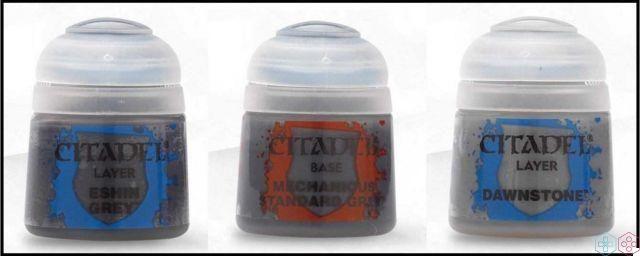
Citadel shades recommended for painting the leather parts of Grishnákh
Step 6: Paint the skins and bones on Grishnákh's shoulders | How to paint Games Workshop (Citadel) miniatures
To decorate the skins on Grishnákh's shoulders, first restore the basic black with the bottle of Abaddon Black. At this point, it is necessary to resort to the dry brush technique, using the following colors: Eshin Gray in an intense way, Mechanicus Standard Gray in a more light but uniform way, Dawnstone very lightly on the upper areas to make them lighter. If you prefer, you can also lightly spread the Baneblade Brown, to mark the aged and dirty effect.

Citadel Shade Agrax Earthshade
Regarding the bones, paint them first with the Ushabti Bone, then use Agrax Earthshade to make them more rotten and finally highlight them with the Screaming Skull along the edges.

Grishnákh with decorated skins and bones
Step 7: painting Grishnákh's face | How to paint Games Workshop (Citadel) miniatures
Grishnákh's face may initially be painted with Doombull Brown as the base color. To create expression shadows, use Agrax Earthshade to deposit the ink in the recesses and let it dry. For the highlights, you can apply the Tuskgor Fur with the ruling technique, while for the few hairs, the Baneblade Brown is fine with a dry brush. For the eyes use the Ogryn Camo with a very small tip of black in the center, while for the teeth the Screaming Skull.
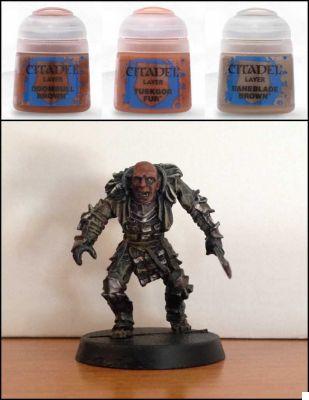
Citadel paints recommended for painting Grishnákh's skin
Step 8: Decorating Grishnákh's Base | How to paint Games Workshop (Citadel) miniatures
You can decorate the base of Grishnákh giving space to your imagination; for example you can apply a Citadel Texture such as Stirland Mud or Astrogranite to create a rocky effect on brown or gray. Whichever you choose, paint the edges of the base with XV-88 or Mechanicus Standard Gray accordingly. When the Texture is dry, gently drybrush a lighter color to highlight, such as Terminatus Stone (Dry) in the first case or Administratum Gray in the second. Finally, to complete, you can add the Mordheim or Middenland Clods, in order to enrich the base with tufts of grass.

Citadel Texture Stirland Mud e Astrogranite
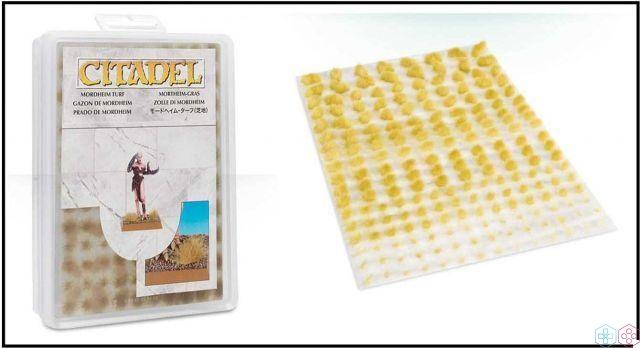
Mordheim clods to enrich the sideburns
Alternatively, you can decorate the base by painting it entirely with Mournfang Brown and then applying a little static grass or modeling flock with vinyl glue, to recreate a turf. You can also add a small amount of crushed stone to give it a classy effect.

Static modeling grass
Practical tip: to apply the static grass or flock, first spread the glue on the upper part of the base, then immerse it in a jar containing the grass, so that it adheres perfectly.
Once this last operation is completed, your Grishnákh model is ready to hunt Merry and Pippin in the Fangorn Forest!

Your Grishnákh model is complete!
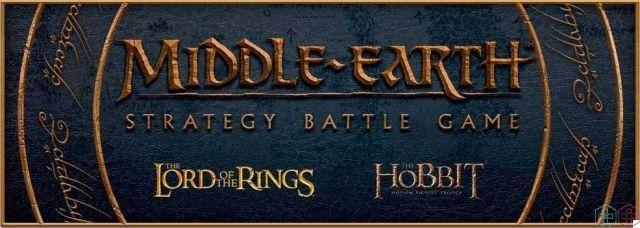
How to paint Games Workshop (Citadel) miniatures - Tutorial 29: Grishnákh
This tutorial from the Techigames Painting Workshop dedicated to decorating Games Workshop miniatures (eg Warhammer or Lord of the Rings) also ends here. For any questions or requests we are available via the comments box below!
The Triplets next Sunday with a new tutorial!