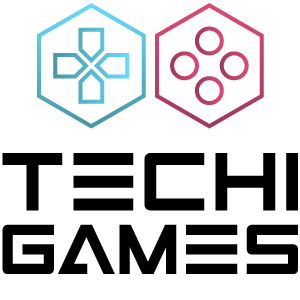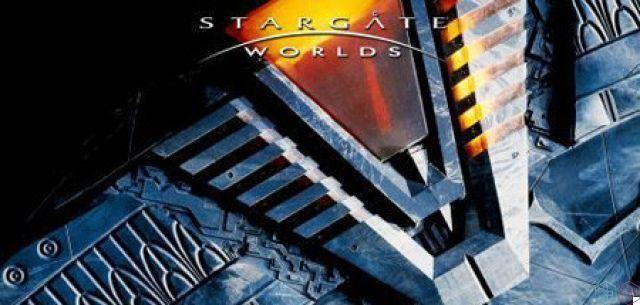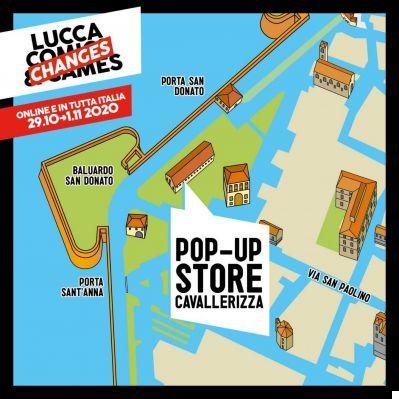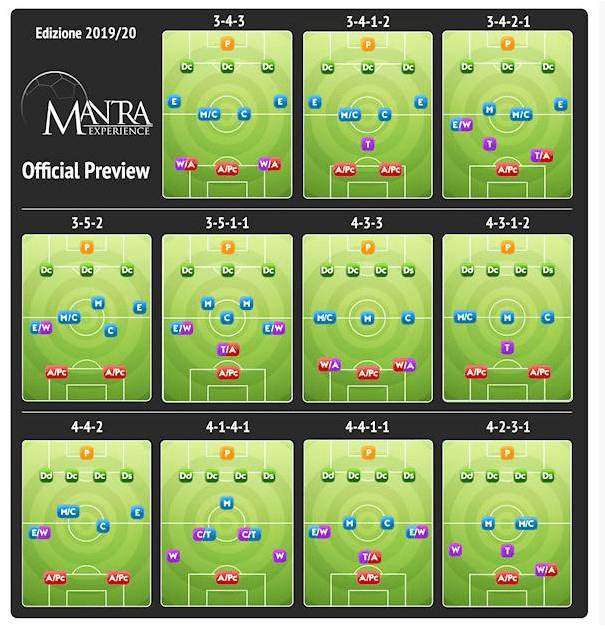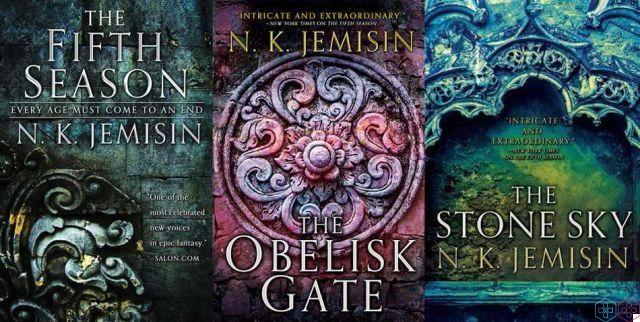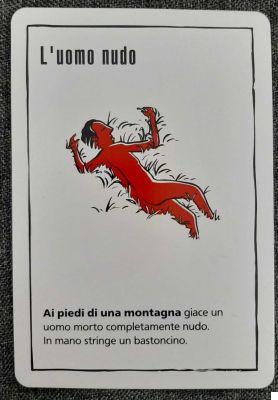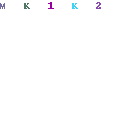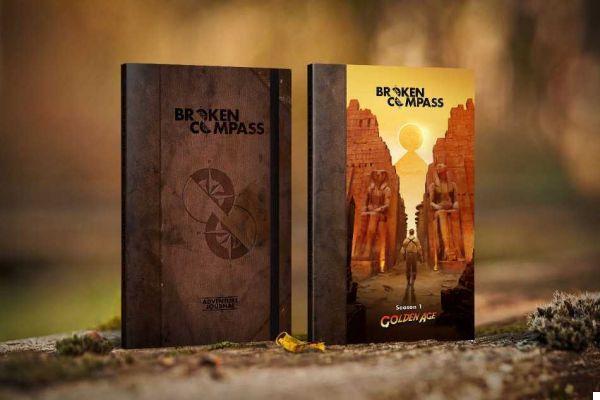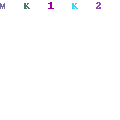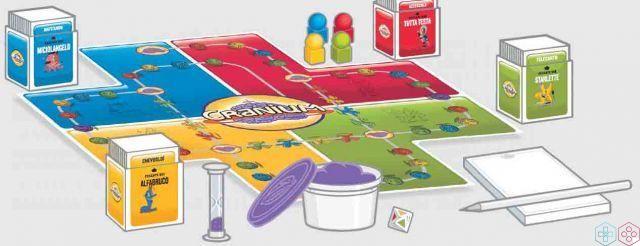How to paint Games Workshop miniatures? In this tutorial, we will show you a number of painting techniques for decorating your Citadel miniatures. In this new guide we will see which steps to follow to paint Gimli's model
Welcome back to Painting workshop by techigames! After the previous tutorial on Sam Gamgee, which you can view on this page, here we are with a new guide in which we will see how to paint your model of Gimli with very simple techniques using colors Citadel and be able to expand your collection of miniatures Games Workshop than undertake the Strategic Battles Game in Middle-earth.
We remind you that the miniatures, the colors and all the tools for modeling are available on the website www.games-workshop.com.

Tutorial 7: Gimli - How to paint Games Workshop (Citadel) miniatures
Gimli, son of Glòin of the Durin dynasty, is a very outspoken Dwarf, but also a brave and loyal warrior. At the Council of King Elrond in Rivendell, he is the first to attempt to destroy the One Ring of Sauron, but without success, after which he offers his help and his ax to the Hobbit Frodo Baggins, becoming one of the members of the Fellowship of the Ring. When the Fellowship arrives in the mines of Moria, Gimli goes in search of a sign that could indicate that his cousin Balin is still alive, but in the chamber of Marzabul he realizes that all the Dwarves have been killed by the Goblins, who have now invaded. Moria. Shortly thereafter, the Fellowship is attacked by orcs and a Cave Troll, so Gimli unleashes all his anger by killing as many Goblins as possible, in order to redeem the honor of his lineage. After escaping from Moria, the Fellowship reaches the woods of Lothlòrien, inhabited by the Elves, finding refuge in the realm of Galadriel, Lady of the Galadhrim. In Amon Hen, after Boromir's death and the dissolution of the Fellowship, Gimli joins Aragorn and Legolas to pursue Saruman's Uruk-hai, who have kidnapped the young Merry and Pippin, thus arriving in Rohan, home of the "Lords of the horses ”, where they will fight together in the battle at Helm's Deep.
To learn more about Gimli, we refer you to the Wikipedia page.
know the different basic painting techniques, useful for all Games Workshop miniatures, we recommend that you visit this page.

Step 1: Gimli Cleaning and Assembling | How to paint Games Workshop (Citadel) miniatures
As seen in the previous tutorials, the first thing to do before starting to paint your Gimli miniature is to carefully remove any excess burrs that remain after the blending process and you can use a utility knife or wire cutters. Don't worry if you accidentally scratch the model, as these small incisions will be covered with acrylic paints later.

Your Gimli miniature before being assembled on the base
Another thing to watch out for is to make sure all parts aren't crooked; should they accidentally be, just fold them carefully in the correct direction.
Once this is done, glue your Gimli miniature onto the base with the cyanoacrylate glue.
Tip: There are several Games Workshop Gimli miniatures, but you can use this tutorial to paint them all, as they are very similar to each other!
Phase 2: base color | How to paint Games Workshop (Citadel) miniatures
Now that the assembly phase is complete, your Gimli model is ready for the base color. As already explained in the previous tutorials, our advice is to use the Citadel Chaos Black spray to get a uniform color base, but as an alternative you can always resort to the Abaddon Black in a bottle, as long as it is diluted with a little water. , otherwise too dense could cover some important details of your model.
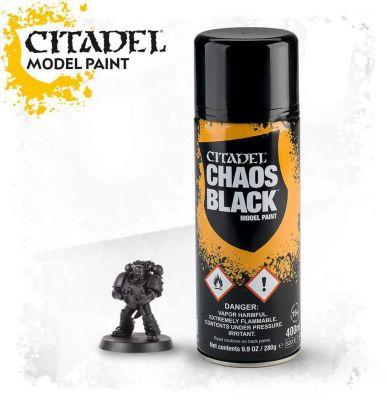
Spray Citadel Chaos Black
Practical tip: never apply Abaddon Black directly on the miniature, but put a drop on the palette and then dilute it.

Your Gimli model after the black primer
Step 3: Painting Gimli's Chain Mail | How to paint Games Workshop (Citadel) miniatures
To paint the chain mail under Gimli's red robe he exclusively uses the dry brush technique, first with the Leadbelcher and then with the Runefang Steel in order to give a touch of brightness on the outermost areas such as the elbows.
Practical advice: it may happen that at the end of this phase some color ends up on the surrounding areas; to fix, go over them with Abaddon Black to restore the base hue.

Leadbelcher and Runefang Steel for chain mail
Step 4: Painting Gimli's Pants and Boots | How to paint Games Workshop (Citadel) miniatures
Paint Gimli's pants and boots with Rhinox Hide as a primer, then apply a black wash with Nuln Oil or Abaddon Black diluted with water. When the ink is dry, reapply the base color only on the outermost areas. Once this is done, highlight the pants with Khorne Red with the ruling technique and the boots with Baneblade Brown with a dry brush.

Citadel Paints for Gimli Trousers and Boots
Step 5: Paint Gimli's Red Robe | How to paint Games Workshop (Citadel) miniatures
In battles against enemies, Gimli is easily distinguished by his reddish clothing that stands out very much. As the base shade for Gimli's red robe apply Rhinox Hide and to create a shading effect apply a black wash with Nuln Oil. At this point, use the ruling technique by applying Khorne Red on all the raised areas and, when the color is dry, lighten further with the border using the Wazdakka Red, in order to create a progression from darker to lighter shades.
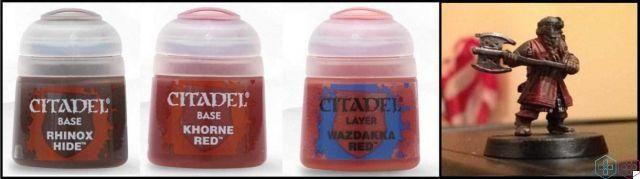
Citadel shades from brown to red for Gimli's robe
Step 6: Paint Gimli's Weapons and Helmet | How to paint Games Workshop (Citadel) miniatures
The axes and the helmet are the most characteristic elements of Gimli. Start painting the wooden part of all the axes and the upper leather part of the helmet with the Rhinox Hide. When the brown is dry, paint the metal parts with Leadbelcher and then apply an even wash with Nuln Oil. To highlight the brass areas of the helmet, such as the runes in relief, apply the Brass Scorpion using an XS Artificer Layer brush and making sure that the bristles are discharged of color, painting almost with a dry brush, while to highlight the silver areas on the back of the helmet apply Runefang Steel with the same technique in a very light way. To make the axes look very sharp, decorate them using Ironbreaker first and then Runefang Steel with the ruling technique on the edge of each blade.

Gimli's beautiful two-handed ax
To add a touch of class to your miniature, decorate the central metal part of the two-handed ax with the Brass Scorpion with a dry brush, then draw the border between the wood and the steel using the Auric Armor Gold and a brush very fine point.

The elmo of Gimli
Step 7: Paint Gimli's Face, Hair and Beard | How to paint Games Workshop (Citadel) miniatures
Start painting your hair and beard evenly with Rhinox Hide, then use the black wash technique to darken the inner grooves. Once this is done, first dry brush a little Mournfang Brown on all the reliefs and after the XV-88 only on the more external ones, taking great care not to dirty the surrounding areas already painted.
For the skin, apply Cadian Fleshtone everywhere. Then dilute the Rhinox Hide to spread a wash or, alternatively, you can also use Citadel Reikland Fleshshade ink by applying a small amount on all the parts that normally remain in the shade. Finally highlight the nose and cheeks with Kislev Flesh.
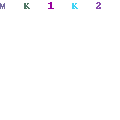
Gimli Citadel Face, Hair and Beard Paints
To decorate the eyes, use Ceramite White and then Rhinox Hide for pupils and eyebrows.

Citadel Shade Reikland Fleshshade
Step 8: Paint Gimli's Final Details | How to paint Games Workshop (Citadel) miniatures
Apply Rhinox Hide initially to decorate Gimli's chest straps, gloves and bag on his back. Once this is done, apply a black wash to bring out the smallest details and finally use the Gorthor Brown with an XS Artificer Layer brush on all the protruding parts.

Citadel XS Artificer Layer Brush
For the blanket, first use Castellan Green as a background of color, then do a black wash and, when the ink is dry, apply Loren Forest with the ruling technique on the outermost folds.
To paint shoulder straps and forearms you can use the Brass Scorpion as a base at the beginning, being metal parts. Then apply Nuln Oil to create a shadow effect in all recesses of the model and finally highlight very lightly first with the Ironbreaker and then with Runefang Steel.
Extra detail: some of Gimli's miniatures feature the elven cloak and, to paint it, you can use the different shades of green seen for Frodo. First apply Castellan Green as a base, then do a black wash to darken the recesses, then lighten the outermost areas with an equal parts mix of Loren Forest and Nurgling Green with the ruling technique. Finally, use only Nurgling Green on the edges.

Citadel coat colors
Step 9: Decorate Gimli's Base | How to paint Games Workshop (Citadel) miniatures
You can decorate Gimli's base any way you like; for example you can recreate the gray terrain of the mines of Moria and to do so just apply the Citadel Texture Astrogranite on the top of the base, and then complete the edges with the Mechanicus Standard Gray.
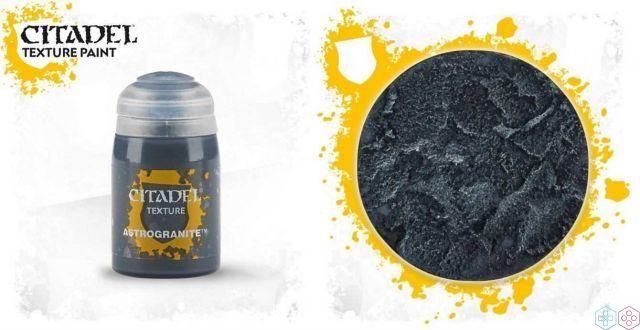
Citadel Texture Astrogranite
Alternatively, you can paint it completely Mournfang Brown and then glue some static modeling grass with the vinyl glue.

Static Grass Games Workshop
Once this stage is completed, your Gimli model is ready to face the evil Goblins of Moria!
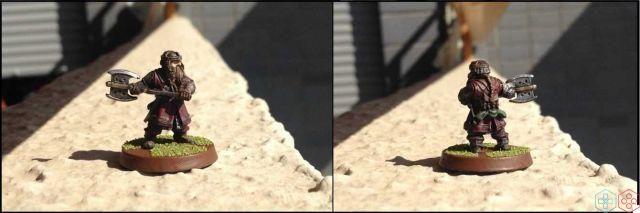
Your Gimli miniature is complete!
How to paint Games Workshop (Citadel) miniatures - Tutorial 7: Gimli
This tutorial from the Techigames Painting Workshop dedicated to decorating Games Workshop miniatures (eg Warhammer or Lord of the Rings) also ends here. For any questions or requests we are available via the comments box below!
Appointment to next Saturday with a new tutorial!