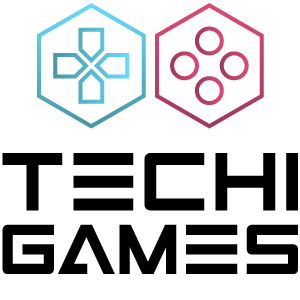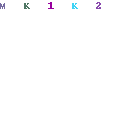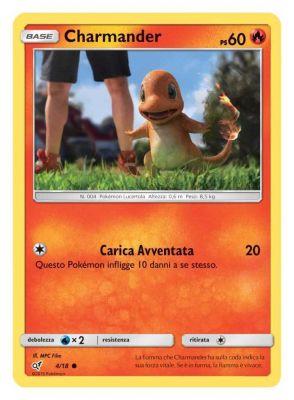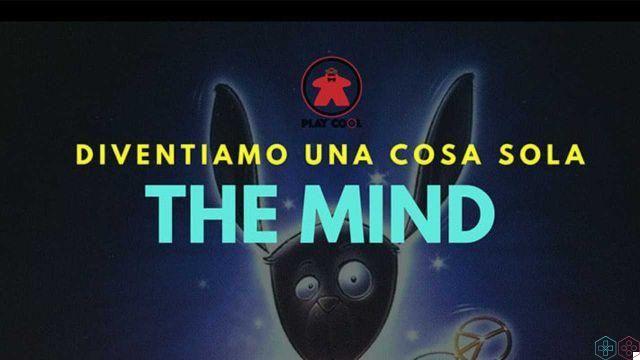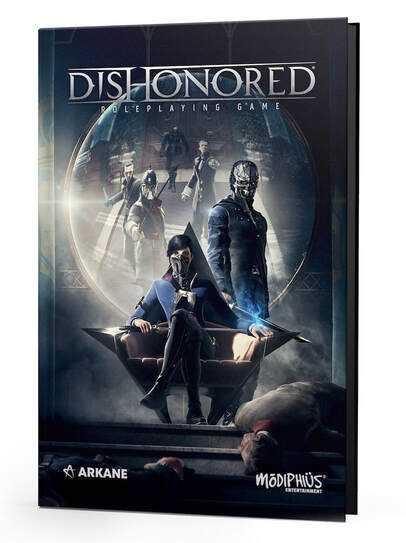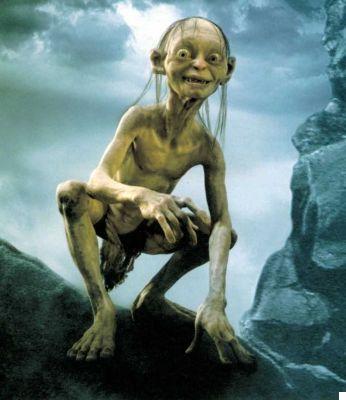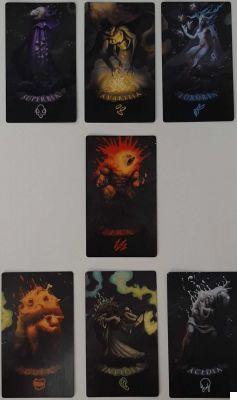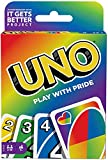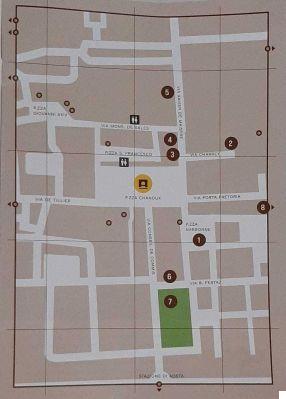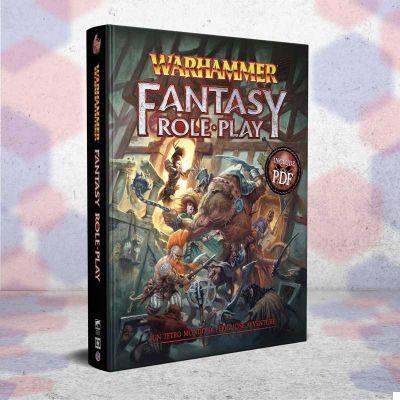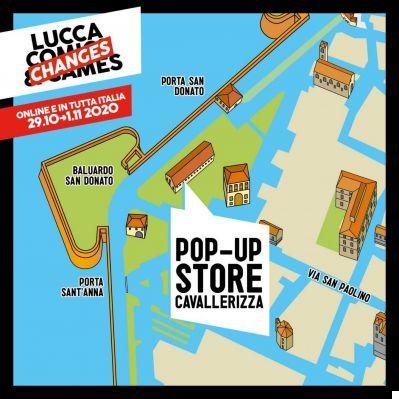How to paint Games Workshop miniatures? In this tutorial we will show you different painting techniques for decorating your Citadel miniatures. In this new guide we will see which steps to follow to paint King Théoden's models on foot and on horseback!
Welcome back to Techigames Painting Workshop! After the last tutorial on Rohan warriors, which you can view on this page, here we are with a new guide in which we will illustrate how to paint your own miniatures by King Théoden on foot and on horseback with very simple techniques using Citadel colors and being able to both expand your model collection Games Workshop than undertake the Strategic Battle Game in Middle-earth.
We remind you that the miniatures, the colors and all the tools for modeling are available on the website www.games-workshop.com.

Tutorial 46: Re Théoden – Come dipingere miniature Games Workshop (Citadel)
Théoden is the brave King of Rohan, Land of the Horse Lords, who is introduced in the film "The Two Towers", when Gandalf the White goes to Edoras, the capital of the Kingdom, together with Aragorn, Legolas and Gimli with the aim of free the King's mind from Saruman's evil sorceries. After regaining his sanity, Théoden goes to Helm's Deep to protect the populations from the army of Uruk-hai, sent by Saruman, and, after his victory, he fights his last battle in the Pelennor Fields, coming to Gondor's rescue. to defeat the armies of Sauron.

Games Workshop models of King Théoden on foot and on Nevecrino
If you are interested in further information about Re Théoden, we refer you to Wikip pageeday.
To know the different basic painting techniques, useful for all Games Workshop miniatures, we recommend that you visit this page. In addition, we remind you that the models of King Théoden on foot and mounted can be purchased both individually and with the box “The Battle of the Pelennor Fields”.
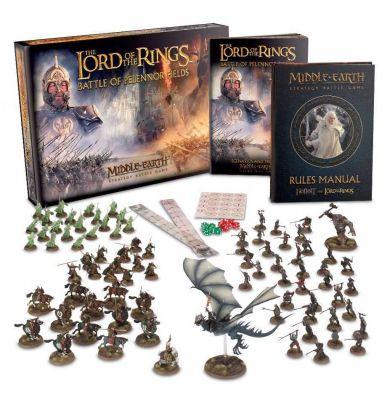
Box Games Workshop “The Battle of the Pelennor Fields
Phase 1: cleaning and assembly by King Théoden | How to paint Games Workshop (Citadel) miniatures
As already seen in the previous tutorials, the first thing to do before starting to paint any miniature is to prepare the model, carefully removing all the components from the frame. Use a pair of cutters to help you do this, but remember that the kit provided by Games Workshop allows you to make different configurations of King Théoden, which according to your preferences can be equipped with or without a helmet in both the mounted and mounted versions.
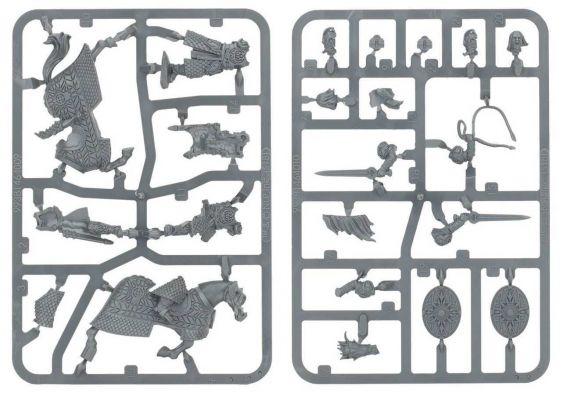
Plastic frame with all the numbered components of King Théoden
After you have separated all the pieces from the frame, you need to assemble them with plastic glue. Referring to the numbers next to each component on the frame, join:
- 1, 2, 3, 4, 5, 6, 7 (alternatively 8 and 9) to Re Théoden on foot;
- 11, 12, 14, 15, 18, 19, 22 (alternatively 20 and 21) for Mounted King Théoden;
- 10, 13, 16, 17 for Nevecrino.
At this point, glue the models onto the sideburns and fill the unwanted cracks with the green stuff, in order to create continuity of material. Now your miniatures are finally ready for primer.

Theoden miniatures on foot and mounted correctly assembled
Practical tip: to facilitate the assembly operation of King Théoden on horseback, do not glue the components immediately, but first make sure that they fit together perfectly and that they do not create problems during the actual assembly phase. This is because it may happen that for example, after assembling the horse, Théoden's body does not fit exactly into the spaces provided, so it is better to test that everything is fine before applying the glue.
Phase 2: King Théoden's base color | How to paint Games Workshop (Citadel) miniatures
Once you have assembled the models of King Théoden on foot and on horseback, you will have to give a background of color to have a base color to work on and to make the shades you apply in the next phases adhere well. Always remember that the important thing is to evenly cover the material your miniatures are made of. To achieve a homogeneous layer of color use Citadel Chaos Black spray, as these models are typically characterized by rather dark shades. Be very careful when using the spray and be sure to apply this technique in well-ventilated areas.

Spray Citadel Chaos Black
Practical tip: to ensure that the color reaches even the most hidden areas, fix the model on a sheet of rigid cardboard with repositionable glue or double-sided tape, to be able to remove it easily after painting it; while using the black spray, rotate the cardboard, so as to apply a uniform color base all over the miniature.

Re Théoden's models after the black primer
Alternative: if you don't have Chaos Black spray available, use Citadel Abaddon Black in a bottle; shake the jar well to mix the color correctly, then use the brush to put a drop on the palette and add a little water to dilute it slightly, as too thick a color would be difficult to apply and ruin your miniatures, covering the details . If the color is too liquid, add a little more to thicken it.
Step 3: painting King Théoden's armor | How to paint Games Workshop (Citadel) miniatures
King Théoden wears very beautiful and particular armor, which requires attention, patience and precision. To paint it, start with the metal parts, applying Leadbelcher as a base, Nuln Oil to shade the recesses and finally Ironbreaker and Runefang Steel with a dry brush to lighten the outermost parts. In addition, the last metal strip at the bottom and some oblique (see photo below) must be decorated with gold, which is why you can first use the Retributor Armor as a background, then again the Nuln Oil and to complete the highlights it goes more than well a double pass with Brass Scorpion and Auric Armor Gold, helping you with the precision brush.
Once this is done, we can proceed with the gold and leather parts, which instead require shades of brown that dominate compared to a more internal golden background: first apply the Retributor Armor as a base on the metal areas and shade with the Nuln Oil and with the 'Agrax Earthshade, then lighten the gold details with Auric Armor Gold and Liberator Gold. Once this is done, move on to the leather parts, spreading the Rhinox Hide as a background of color, then create the shadows with the Nuln Oil and finally lighten everything with Gorthor Brown and Baneblade Brown, using the dry brush technique on the embossed decorations. The decorations on the back, on the other hand, can be highlighted with Doombull Brown, still dry brushed.

As for the helmet, start applying a first layer of uniform color, mixing the Leadbelcher with the Lahmian Medium in equal parts: by doing so you will obtain a metallic base. Then, apply a light layer of Nuln Oil, just the amount necessary to create an internal black line between the different areas in contact. At this point, start to highlight with the dry brush technique, using in particular the Brass Scorpion on all the areas in relief and continuing with the Auric Armor Gold, the Skullcrusher Brass and the Stormhost Silver with increasingly delicate touches exclusively on the top. with the horse's head and sides. Finally, apply Doombull Brown to the leather part behind the head, then shade with Nuln Oil and bring out the outer edge with Tuskgor Fur.
Step 4: Painting King Théoden's Inner Robes | How to paint Games Workshop (Citadel) miniatures
To decorate the robes under King Théoden's armor, start with the green parts, being the innermost ones: then apply Caliban Green as a base, shade with Nuln Oil and lighten using Warpstone Glow with the edging technique. As for the red areas, on the other hand, he uses Khorne Red as a uniform base and, after having darkened the recesses with Agrax Earthshade, highlights the raised folds with Wazdakka Red and Cadian Fleshtone through the layering technique, according to which an increasing amount of lighter shades must be added as the outer surfaces of the model are decorated. Finally, apply a light border of Wazdakka Red on the green dress and decorate the collar, using the Auric Armor Gold and helping yourself with the XS Artificer Layer brush.

King Théoden at the end of phase 4
Step 5: painting King Théoden's weapons | How to paint Games Workshop (Citadel) miniatures
For Herugrim, the sword of King Théoden, first use the Leadbelcher on all metal parts of the blade, in order to obtain a coat of uniform color, then shade with the Nuln Oil. Then highlight all areas on the surface with Runefang Steel with the edging technique. To decorate the visible metal parts of the hilt, use Screaming Bell as the base color, then wash with Nuln Oil and finally highlight with Brass Scorpion and Liberator Gold with a dry brush, being careful not to stain the surrounding areas.

Herugrim, the sword of King Théoden
The metal areas of the sword's sheath, on the other hand, can be painted with the shades on gold described above, i.e. by applying Retributor Armor, Agrax Earthshade, Auric Armor Gold and Liberator Gold. Once this is done, complete the leather parts by spreading the Doombull Brown as a base and highlighting with the Tuskgor Fur.
The shield can initially be painted with basic colors: apply Dryad Bark on the wooden back, while Caliban Green is fine for the 8 main inserts on the front. For the remaining inserts use Balthasar Gold. The gold areas along the edge and the central one should be decorated with Retributor Armor. At this point, apply an even wash with Nuln Oil, then dry brush the wood areas with Gorthor Brown and Baneblade Brown. For the gold parts use Auric Armor Gold and Liberator Gold or if you prefer brass shades, Brass Scorpion is fine too. As for the decorations along the 4 cardinal points, you can apply the Leadbelcher and lighten the edges with Runefang Steel.
Step 6: Paint King Théoden's Skin and Hair | How to paint Games Workshop (Citadel) miniatures
King Théoden's face should first be painted with Cadian Fleshtone as the base color. When the flesh color is dry, apply a wash of Reikland Fleshshade to darken the recesses of the model and thus create a shading effect, then apply Kislev Flesh to highlight all the raised parts such as cheekbones, forehead and nose (obviously all these details are not visible on models with the helmet).
To paint the eyes first use Ceramite White. Since Théoden has green eyes, he uses Gauss Blaster Green (or even Skarnisk Green) for the pupil with an XS Artificer Layer brush. For the teeth you can apply the White Scar, while for the eyebrows the Gorthor Brown.

Citadel Shade Reikland Fleshshade
For hair and beard, however, it is better to use Zandri Dust as a base. To give depth to the model, shade it all with Agrax Earthshade and, when it is dry, dry brush with Citadel Dry Terminatus Stone and finally lightly with White Scar for a touch of class.
Step 7: painting the leather parts of King Théoden | How to paint Games Workshop (Citadel) miniatures
To paint King Théoden's belt, apply Doombull Brown as a base coat, then evenly spread Agrax Earthshade to shade the innermost areas and finally use Tuskgor Fur for the highlights along the edges. For gloves and boots, on the other hand, spread the Rhinox Hide evenly and then pass a black wash. To lighten the outer parts, use Gorthor Brown and Baneblade Brown with the dry brush technique.
Step 8: painting King Théoden's horse | How to paint Games Workshop (Citadel) miniatures
Nevecrino, the faithful steed of King Théoden, is one of the Mearas, a noble breed of horses of Middle-earth. This is characterized by a candid color, so first apply the Ceramite White as a color base. Once this is done, prepare a light gray shade, mixing Administratum Gray and Lahmian Medium in equal parts, and apply this wash all over the body, in order to obtain light shading. Let it dry well, then highlight all the muscles with the White Scar and the ruling technique, trying to create an effect similar to the direction of the hair, especially along the neck and the fit. Paint the face with Mechanicus Standard Gray, blending it where it meets the white, to achieve a more natural finish. Lighten the reliefs on the nose with Adminatum Gray, using the ruling technique. To decorate the teeth you can use the Ushabti Bone, while for the eyes Abaddon Black and a very small tip of White Scar are good. Hooves can be painted with Rhinox Hide, shaded with Nuln Oil and lightened with Gorthor Brown and Baneblade Brown.
For the mane and tail, on the other hand, spread the Gray Seer evenly, perform a very light wash of Nuln Oil and to highlight use the Adminatum Gray, the Screaming Skull and the White Scar with the dry brush technique.

Furthermore, Nevecrino wears armor made up of leather and metal parts: to paint them you can respectively follow the same steps described respectively for the leather and steel areas relating to the King's armor, except for the upper metal part, which it requires shades on the brass, which can be obtained through the application of the colors seen for the hilt of Théoden's sword. The painting scheme for the bridle, on the other hand, can follow the one analyzed for gloves and boots.

King Théoden and Nevecrino at the end of phase 8
Step 9: Decorate King Théoden's Base | How to paint Games Workshop (Citadel) miniatures
The last step to complete your foot and mounted King Théoden models is to decorate their bases. First, we remind you that the walking miniature features a rock, which can be painted by applying Mechanicus Standard Gray, Eshin Gray and Administratum Gray, all using the dry brush technique.
Once this is done, you can evenly paint the bases of Mournfang Brown and then apply a small amount of static grass or modeling flock with the vinyl glue, in order to recreate a turf. If you prefer, add some crushed stone for a classy effect.

Static modeling grass
Practical tip: to apply the static grass or flock, first spread the glue on the upper part of the base, then immerse the latter in a jar containing the grass, so as to make it adhere perfectly.
Alternatively you can apply a Citadel Texture such as Stirland Mud or Astrogranite to create a rocky brown or gray effect. Whichever you choose, paint the edges of the base with XV-88 or Mechanicus Standard Gray accordingly. When the Texture is dry, gently drybrush a lighter color to highlight, such as Terminatus Stone (Dry) in the first case or Slaneesh Gray (Dry) in the second. Finally, to complete you can add the Clods of Mordheim or Middenland, available on the website, in order to enrich the base with tufts of grass to remember, for example, the Wild Lands.

Citadel Texture Stirland Mud e Astrogranite

Clods of Mordheim and Middenland
Once this is complete, your King Théoden miniatures are ready to go to war against Sauron's armies in the Battle of the Pelennor Fields!
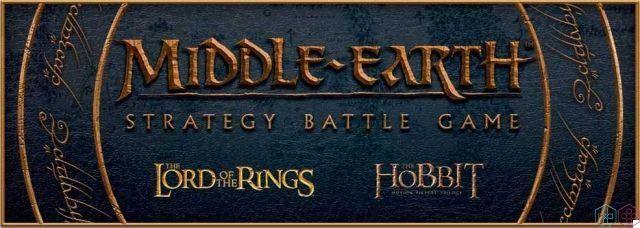
Come dipingere miniature Games Workshop (Citadel) – Tutorial 46: Re Théoden
This tutorial from the Techigames Painting Workshop dedicated to decorating Games Workshop miniatures (eg Warhammer or Lord of the Rings) also ends here. For any questions or requests we are available via the comments box below!
Have fun!
We remind you that the new tutorial will be released in 14 days, so don't miss it!