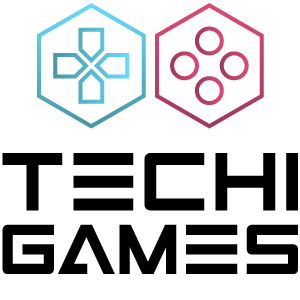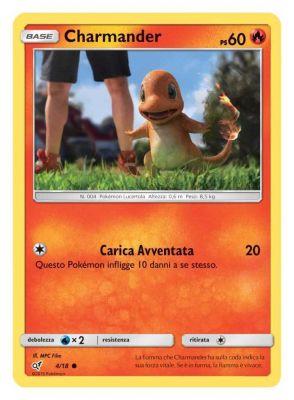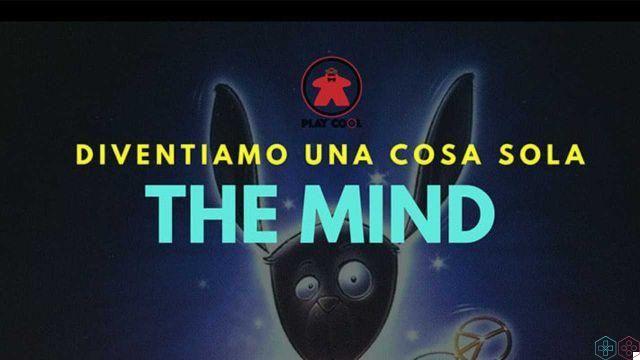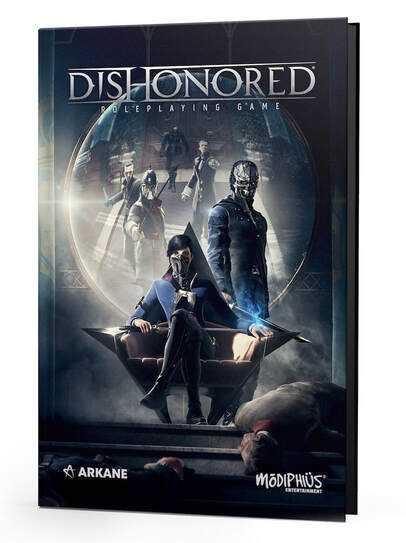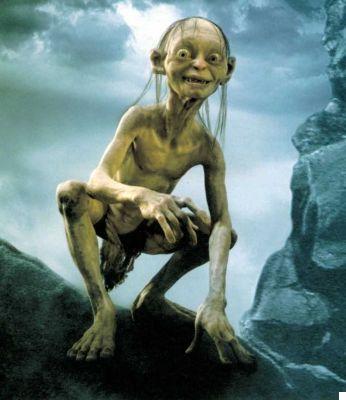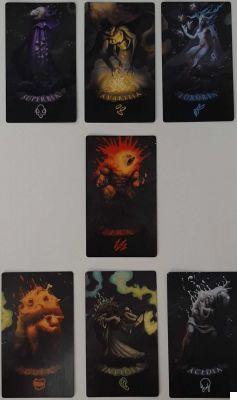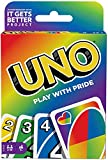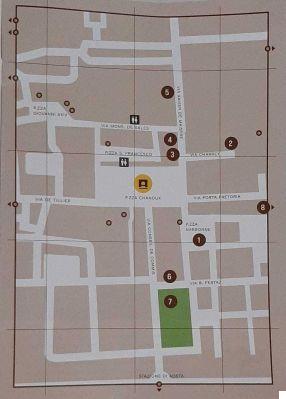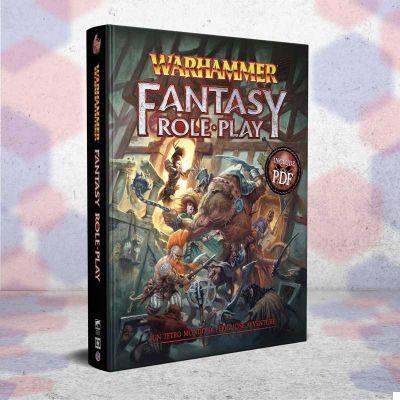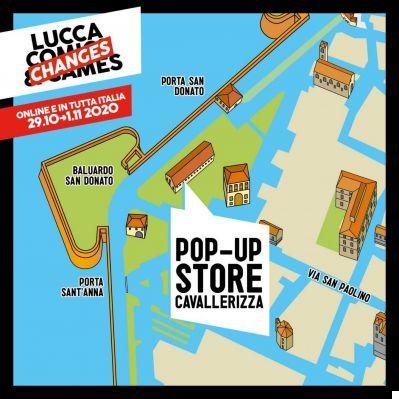How to paint Games Workshop miniatures? In this tutorial, we will show you a number of painting techniques for decorating your Citadel miniatures. In this new guide we will see which steps to follow to paint your Minas Tirith warrior models!
Welcome back to Painting workshop by techigames! After the previous tutorial on knights of Rohan, which you can view on this page, here we are with a new guide in which we will see how to paint your own models of warriors of Minas Tirith with very simple techniques using colors Citadel and be able to expand your collection of miniatures Games Workshop than undertake the Strategic Battle Game in Middle-earth.
We remind you that the miniatures, the colors and all the tools for modeling are available on the website www.games-workshop.com.

Tutorial 28: Minas Tirith Warriors - How to paint Games Workshop (Citadel) miniatures
The warriors of Minas Tirith are strong and valiant soldiers, in the service of Denethor, the Steward of Gondor. Despite their loyalty and courage, these soldiers are outnumbered by the ever-growing armies of Mordor, and are aware that they cannot offer effective resistance against Sauron's legions for long. However, they fight to the last in the battle at Osgiliath, under the command of their captain Faramir, but are forced to retreat and subsequently gather in Minas Tirith, the capital of the kingdom, to form the last defense against the army of the Dark. Gentleman. Among all the men of Middle-earth it is difficult to find better armed and armored warriors than those of Gondor.

If you are interested in more information on the warriors of Minas Tirith we refer you to the Wikipedia page.
To know the different basic painting techniques, useful for all Games Workshop miniatures, we recommend that you visit this page.

Games Workshop set with 24 Minas Tirith warriors in plastic
Phase 1: Cleaning and Assembling the Minas Tirith Warriors | How to paint Games Workshop (Citadel) miniatures
As in the previous guide, here too the first thing to do before starting to paint your plastic miniatures of the Minas Tirith warriors is to gently remove them from the frame with a common cutter, being careful not to cut their weapons. Once this is done, carefully remove with a cutter all the excess burrs, which remain after the casting process, and assemble the models with a little plastic glue and possibly green material to fill the cavities that remain empty. Once this is complete, mount the warriors on their bases using some plastic glue, available on the Games Workshop website or in any DIY store.
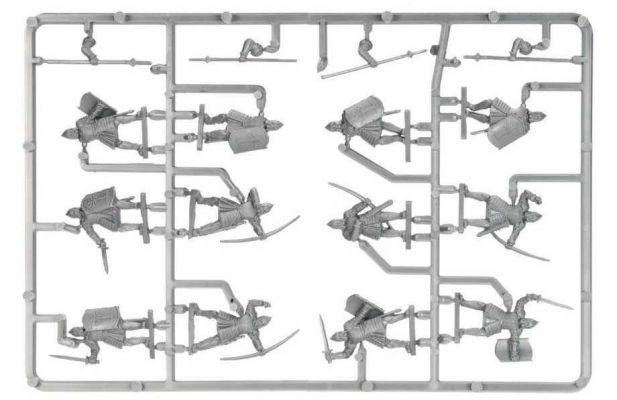
Citadel mold with 12 Minas Tirith warriors

Minas Tirith warriors on their sideburns
Phase 2: Minas Tirith Warrior Base Color | How to paint Games Workshop (Citadel) miniatures
After you have assembled your Minas Tirith warrior models, it is advisable to give them a color base to have a base color to work on and to adhere well the shades that you will apply in the next steps. Always remember that the important thing is to completely cover the material your miniatures are made of. To get a uniform layer of color use Citadel Chaos Black spray, as warriors are characterized by relatively dark and metallic hues. Be very careful when using the spray and be sure to use this technique in well-ventilated areas.

Citadel Chaos Black spray ideal for primer
Practical tip: to ensure that the color reaches even the most hidden areas, fix all the models close to each other on a sheet of cardboard with repositionable glue or double-sided tape, to be able to remove them easily after having painted them; while using the black spray, rotate the cardboard, so as to apply a uniform color base on all the miniatures.
Alternative: if you don't have Chaos Black spray available, use Citadel Abaddon Black in a bottle; shake the jar well to mix the color correctly, then use the brush to put a drop on the palette and add a little water to dilute it slightly, as too thick a color would be difficult to apply and ruin your miniatures, covering the details . If the color is too liquid, add a little more to thicken it.

Minas Tirith soldiers at the end of the black primer
At this point you can start painting your warriors of Gondor and to do so we recommend the serial painting technique, used with Goblins, Uruk-hai, Rohan warriors, Elves and Men: compared to single characters, such as heroes, here you have a group of similar models, so you can perform each phase on all Citadel models, and then go to the next one. This way you will work all the warriors in parallel and complete them all together.
Step 3: Paint the Armor of the Minas Tirith Warriors | How to paint Games Workshop (Citadel) miniatures
To paint the armor of the Minas Tirith warriors, first apply Leadbelcher as a base color, then apply an even wash with Nuln Oil and allow to dry thoroughly. At this point, use the Ironbreaker on the large and exposed areas to make them lighter, then pass the Runefang Steel with the technique of edging on the ends of the plates and dry brush on the Tree of Gondor, located on the chest of the soldiers. In this way, you will give a touch of brightness to all the reliefs of the armor.

Minas Tirith warriors with completed armor
Step 4: Paint the Tunic and Leather Parts of the Minas Tirith Warriors | How to paint Games Workshop (Citadel) miniatures
To paint the gray robes of the Minas Tirith warriors, first apply Mechanicus Standard Gray as the base color. Once this is done, lightly wash with Nuln Oil to create a shading effect, then, when the ink is dry, restore Mechanicus Standard Gray on all outer creases. To highlight the details, use the Dawnstone with the ruling technique. Finally, for extreme highlighting, use Adminatum Gray, being careful not to stain surrounding areas that have already been completed.
As for the leather parts, such as belts, gloves and boots, apply the Rhinox Hide as a base, then perform a wash of Agrax Earthshade done with precision, then lighten the reliefs with Gorthor Brown using the ruling technique and finally use the Baneblade Brown with edging. For belt straps, Runefang Steel is fine, applied with the XS Artificer Layer precision brush.
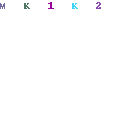
Citadel colors suggested for tunic and leather parts
Step 5: Paint the Weapons of the Minas Tirith Warriors | How to paint Games Workshop (Citadel) miniatures
To decorate the swords of your Minas Tirith warriors you can apply the Leadbelcher as a color base, then apply a light wash with Nuln Oil and finally highlight the edges with Runefang Steel, while the hilts should be painted initially with Dryad Bark, highlighted with Gorthor Brown where necessary, and then top it all off with Gehenna's Gold and Auric Armor Gold.
To decorate the arches of Gondor, however, we recommend using Dryad Bark as a base, then lighten the wooden parts with Gorthor Brown and highlight the areas most exposed to sunlight with Baneblade Brown.
Quivers can be painted with Eshin Gray, shaded with Nuln Oil and lightened using Mechanicus Standard Gray and Dawnstone along the ends.
For the shields, first use the Leadbelcher on the metal areas along the edges, then do a black wash and finally go over the raised areas with the dry brush Runefang Steel. For the tree of Gondor apply the same color with a dry brush. At this point, restore the basic black color with Abaddon Black on the surrounding areas and finally, to blend the shades, gently pass the Mechanicus Standard Gray always with dry bristles.

The warriors of Minas Tirith with decorated weapons
Step 6: Paint the face and hair of the Minas Tirith warriors | How to paint Games Workshop (Citadel) miniatures
The face of the Minas Tirith warriors should first be painted with Cadian Fleshtone as the base color. When the flesh color is dry, apply a very light wash of Reikland Fleshshade to darken the furrows of the miniature and thus create a shadow effect. Finally, apply Kislev Flesh with the ruling technique to highlight all the raised parts such as cheekbones, nose and chin.

Citadel Shade Reikland Fleshshade to shade the faces of your models
To decorate the eyes you can use the Rhinox Hide on a white base painted by White Scar, but you can also vary and use the Hoeth Blue or the Nurgling Green. Gorthor Brown is fine for the eyebrows.
To paint the hair, apply Rhinox Hide as a color base, then apply a black wash with Nuln Oil. When the ink is dry, dry brush all raised strands with Baneblade Brown. Again, you can change the hue according to your preferences, based on the previous tutorials.

Recommended Citadel Colors for the faces of your Minas Tirith models
Step 7: Decorating the Minas Tirith Warrior Bases | How to paint Games Workshop (Citadel) miniatures
You can decorate the bases of your Minas Tirith models in several ways; for example you can apply a Citadel Texture such as Stirland Mud or Astrogranite to create a rocky brown or gray effect. Whichever you choose, paint the edges of the base with XV-88 or Mechanicus Standard Gray accordingly. When the Texture is dry, gently drybrush a lighter color to highlight, such as Karak Stone in the first case or Adminatum Gray in the second. Finally, to complete, you can add the Mordheim or Middenland Clods, in order to enrich the base with tufts of grass.

Citadel Texture Stirland Mud e Astrogranite

Clods of Middenland and Mordheim to embellish the bases of your miniatures
Alternatively, you can decorate the bases by painting them entirely with Mournfang Brown and then applying a little static grass or modeling flock with vinyl glue, to recreate a turf. You can also add a small amount of stones to remind you of the terrains of Gondor and thus give a class effect.

Static modeling grass
Practical tip: to apply the static grass or flock, first spread the glue on the upper part of the base, then immerse it in a jar containing the grass, so that it adheres perfectly.
Once this is completed, your Minas Tirith warriors are ready to take on the armies of Mordor!

Your Minas Tirith models are complete!
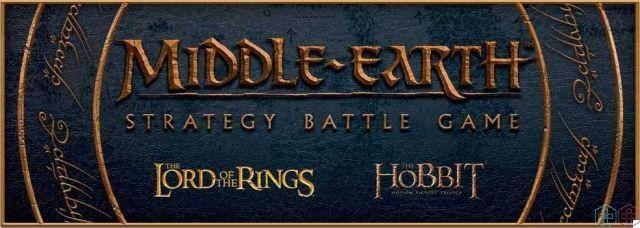
How to paint Games Workshop (Citadel) miniatures - Tutorial 28: Warriors of Minas Tirith
This tutorial from the Techigames Painting Workshop dedicated to decorating Games Workshop miniatures (eg Warhammer or Lord of the Rings) also ends here. For any questions or requests we are available via the comments box below!
The Triplets next Sunday with a new tutorial!