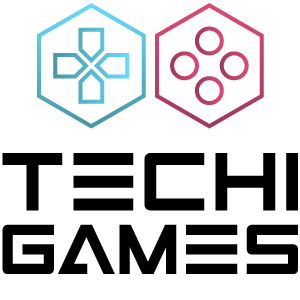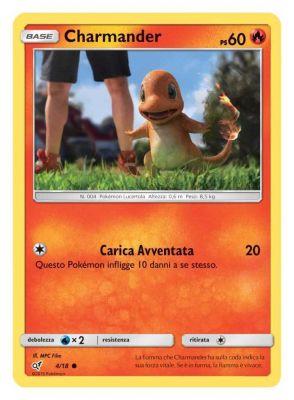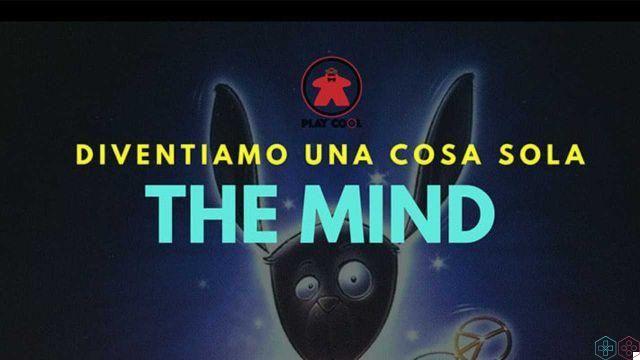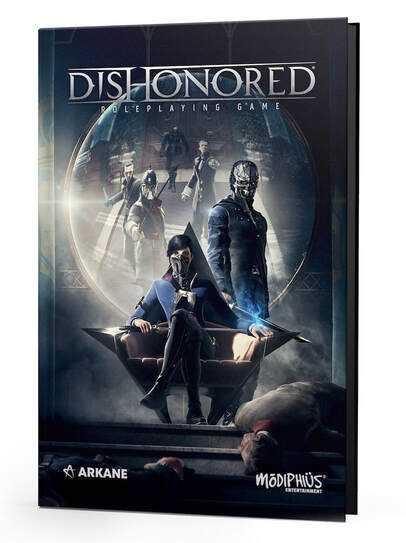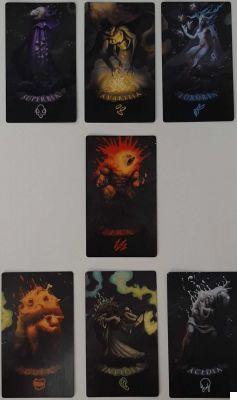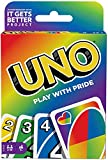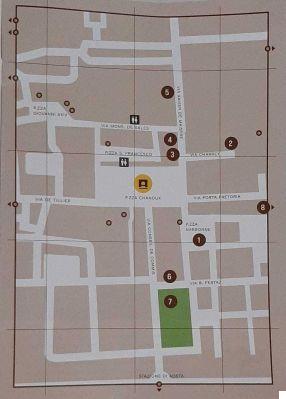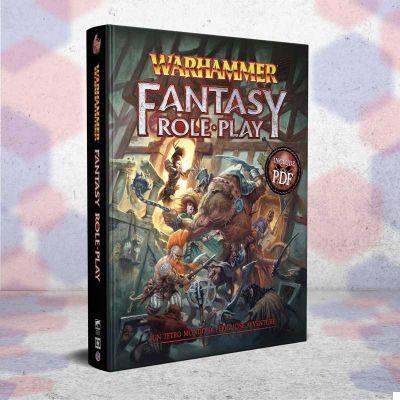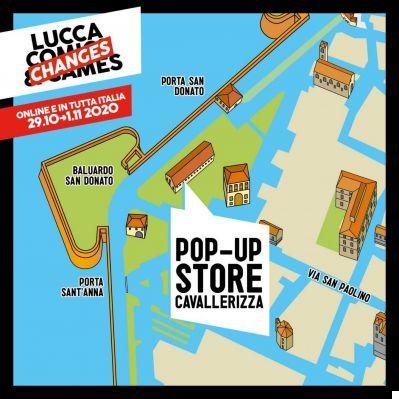How to paint Games Workshop miniatures? In this tutorial we will show you different painting techniques for decorating your Citadel miniatures. In this new guide we will see which steps to follow to paint the Gollum model!
Welcome back to Painting workshop by techigames! After the last tutorial on Gil-galad, which you can review on this page, we are back with a brand new guide in which we will illustrate how to paint your own miniature of Gollum with very simple techniques using colors Citadel and be able to expand your collection of models Games Workshop than undertake the Strategic Battle Game in Middle-earth.
We remind you that the miniatures, the colors and all the tools for modeling are available on the website www.games-workshop.com.
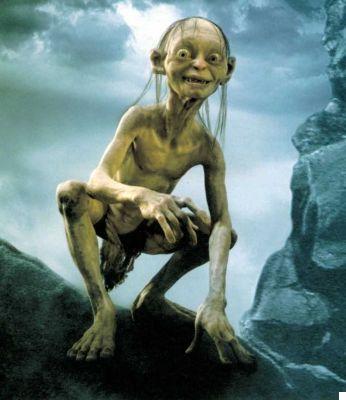
Tutorial 23: Gollum - How to paint Games Workshop (Citadel) miniatures
Gollum he is a stealth creature living in Middle-earth and once, before the War of the Ring broke out, he was not very different from a Hobbit: his name was in fact Smeagol, a young Sturoi. One day, after Isildur's death, he was with his friend Deagol along the banks of the Anduin, the Great River, to fish. By chance Deagol found the One Ring of Sauron on the river bed, unaware that it was the legendary Ring of Power, and showed it to Smeagol, who was overcome with a desire to possess it and killed Deagol, thus becoming the new Ring Bearer. . After the assassination, Smeagol was banished from his people and took refuge first in the woods, then in deep caves of the Misty Mountains, far from civilization. The Ring, called by him "treasure", prolonged his life, but led him to madness, establishing a double personality in Smeagol and transforming him into the creature known by the name of Gollum. After accidentally losing the Ring, which ended up in Bilbo's hands, Gollum desperately tried to retrieve it, but was unsuccessful.

If you are interested in more information on the character of Gollum, we refer you to the Wikipedia page.
Find out more about the different basic painting techniques, useful for all your Games Workshop miniatures, we recommend that you visit this page.

Set Games Workshop “Riddle in the Dark” con Gollum e Bilbo Baggins disponibile sul sito web
Phase 1: cleaning and assembling of Gollum | How to paint Games Workshop (Citadel) miniatures
As already seen in the previous tutorials, the first thing to do before starting to paint your Gollum miniature is to prepare the model, carefully removing any excess burrs that remain after the casting process and you can use a utility knife. or a cutter. Don't worry if you accidentally scratch the model, as these small incisions will be covered with acrylic paints later. Once this is done, glue your Gollum miniature onto the base with the cyanoacrylate glue.
Practical advice: there are different models of Gollum, some in metal and out of production; do not worry about the version you have, as in this tutorial we will give you all the information you need to decorate your model.

Gollum's metal miniature mounted on the base
Phase 2: Gollum base color | How to paint Games Workshop (Citadel) miniatures
Once you have mounted the Gollum miniature on its base, you will need to give it a background of color to properly adhere the Citadel shades that you will apply in the next steps. Always remember that the important thing is to completely cover the material your miniature is made of. Use Citadel Chaos Black Spray to get a layer of even color, but you can also apply Corax White if you prefer, as Gollum is a relatively light-toned character. If you opt for the second choice, you will have an advantage in decorating the skin, as it will take fewer strokes of color, but you will have to paint all other areas of the model with Abaddon Black with the brush.
Practical tip: be very careful when using the spray and make sure you use this technique in well-ventilated places.

Citadel Chaos Black and Corax White sprays ideal for priming your models

Gollum at the end of the black primer
Step 3: Paint Gollum's Pale Complexion and Hair | How to paint Games Workshop (Citadel) miniatures
Gollum's skin has a pale appearance and makes up a large part of the pattern. To paint it, we suggest two alternative ways. In the first case, you can apply Cadian Fleshtone as a base color on all the affected parts and then create a shading effect in the recesses with the Citadel Shade Reikland Fleshshade. Once this is done, to lighten each area in relief use the technique of layering, first with the Kislev Flesh, then with a mix of equal parts of Kislev Flesh and Pallid Wych Flesh and finally spreading only the latter for an extreme highlight.

Citadel Paint Set to paint Gollum's skin
The alternative way, on the other hand, is to use Ceramite White as a color base, then create a wash by mixing Bugman's Glow with Lahmian Medium, as the latter is a transparent Citadel color, belonging to the Technical class, and can be mixed with Layer shades to create glazes to be applied on the models. It is also particularly useful for attaching transfers to miniatures effectively and opaque. When the wash is dry, it's time to highlight the details on the surface, so use Kislev Flesh first and finally Pallid Wych Flesh.

Alternative Citadel paints to decorate Gollum's pale skin
For Gollum's hair, apply Baneblade Brown with the XS Artificer Layer brush, while for blue eyes, use White Scar and Alaitoc Blue. In the center of the pupils you can paint a black dot with the precision brush. Finally, for the teeth, we recommend the Screaming Skull.

Citadel XS Artificer Layer brush for the smallest details

Your Gollum model at the end of phase 3
Step 4: Paint Gollum's Worn Out Garments | How to paint Games Workshop (Citadel) miniatures
To paint the rags Gollum is wearing, start applying Rhinox Hide as the base color, then do an even wash of Nuln Oil ink. When the Shade is dry, it uses the layering technique, initially creating a dye consisting of equal parts Rhinox Hide and Gorthor Brown and spreading the color with the ruling technique on the outer parts. Once this is done, add an additional amount of Gorthor Brown and lighten the most prominent areas. For an extreme highlight along the edges, you can mix a little Baneblade Brown into the previous compound.

Citadel paints suitable for painting the rags worn by Gollum
Step 5: Paint Gollum's Final Details | How to paint Games Workshop (Citadel) miniatures
The Gollum model presented in this tutorial features a rocky base and two fish, one in the hands and the other located near the left foot. To paint the rock on which Gollum is located, you must first apply a black base, so if you have used the Chaos Black spray you are at an advantage. Then, dry-brush the Mechanicus Standard Gray, continue with a coat of Dawnstone and finally pass the Adminatum Gray only on the extremely raised parts in a very light way: by doing this you will create brighter points on the model, as if it were the effect of sunlight or moonlight. This miniature also features small areas with moss on the back, which you can decorate with Castellan Green as a base, then shade everything with Nuln Oil and lighten with drybrush Ogryn Camo.
For the fish bones use a base color consisting of Ushabti Bone and Administratum Gray, then define the details with the Nuln Oil and finally go over the reliefs with the Screaming Skull. For the skin of the fish, however, use a color consisting of 50% Dawnstone and 50% Runefang Steel, then apply the Shade Drakenhof Nightshade and to complete highlight all the areas on the surface with Fenrisian Gray mixed with Runefang Steel. If you want you can also add a little Mephiston Red to the wound edge of the fish in Gollum's hand to give the impression that he is eating it.
Practical tip: other Gollum models may only feature rocky areas, which you can paint following the same steps described above.

Citadel shades suggested to decorate Gollum's final details

Gollum details decorated
Step 6: Decorate Gollum's Base | How to paint Games Workshop (Citadel) miniatures
The Gollum model examined in this guide has the particularity of being located on a rocky base, but the real base can be completed in different ways. For example, you can create a body of water all around by first painting the top with Kantor Blue and then applying the vinyl glue. Alternatively, you can use Citadel Texture Stirland Mud or Astrogranite to get a rock effect everywhere. According to the chosen Texture, lighten the reliefs with a dry brush respectively with Karak Stone or Adminatum Gray. To complete the base, decorate the sides with XV-88 in the first case or with Mechanicus Standard Gray. Finally, you can add the Clods of Middenland or Mordheim, in order to enrich the base with tufts of grass.

Citadel Texture Stirland Mud e Astrogranite
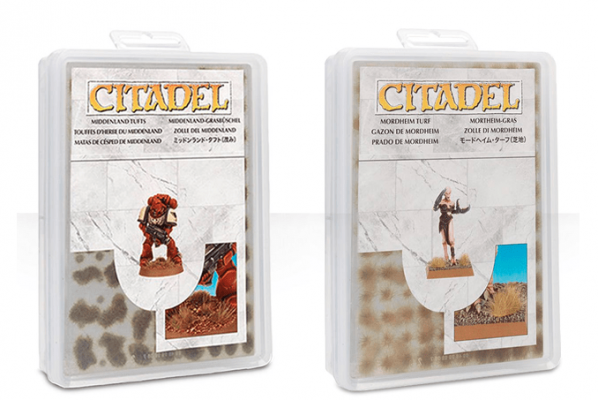
Clods of Middenland and Mordheim
Alternatively, you can also paint the entire base with Mournfang Brown and glue some static grass or modeling flock with the vinyl glue.

Static grass available in all model shops
Practical tip: to apply the static grass, first spread the glue on the upper part of the base, then dip it into a jar containing the grass, so that it adheres perfectly.
Once this stage is completed, your Gollum miniature is ready to guide Frodo and Sam to Mount Doom!

Your Gollum model is complete!
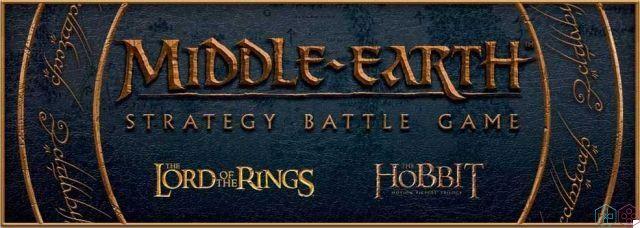
How to paint Games Workshop (Citadel) miniatures - Tutorial 23: Gollum
This tutorial from the Techigames Painting Workshop dedicated to decorating Games Workshop miniatures (eg Warhammer or Lord of the Rings) also ends here. For any questions or requests we are available via the comments box below!
Appointment to next Saturday with a new tutorial!