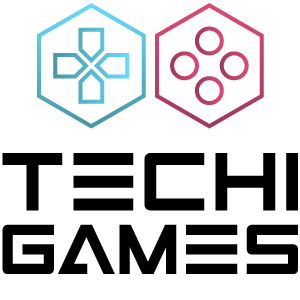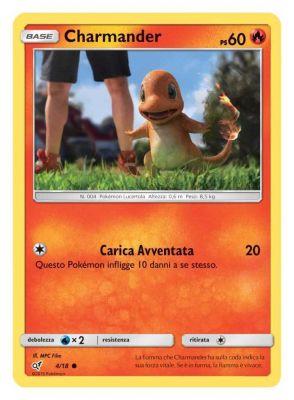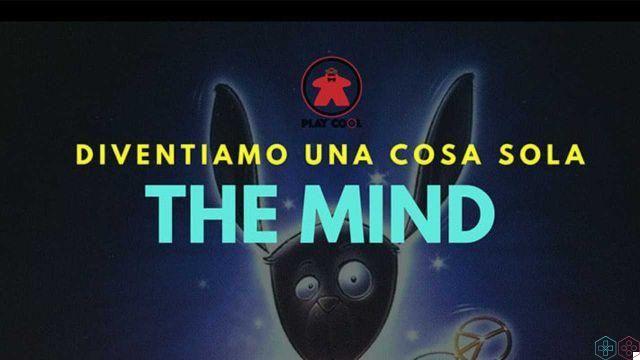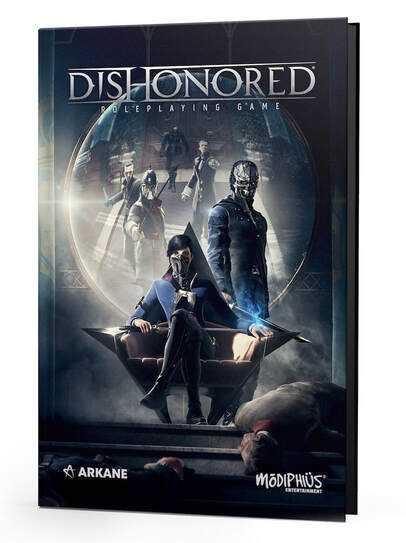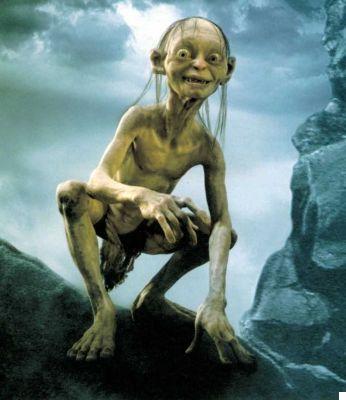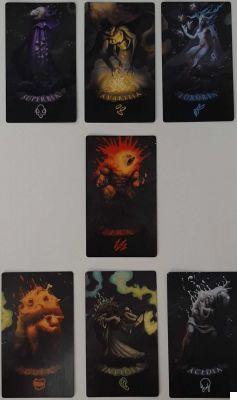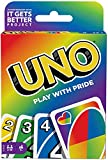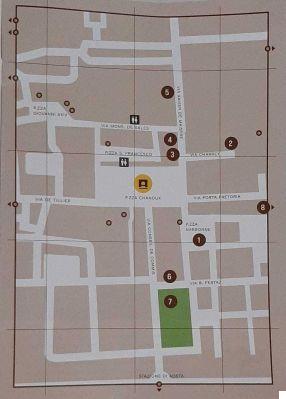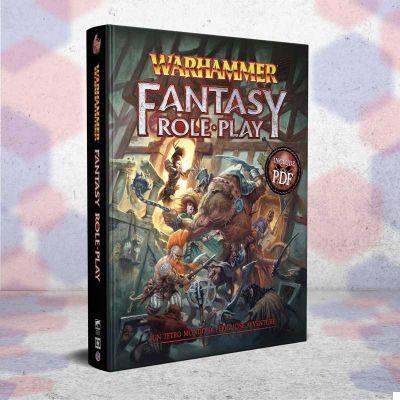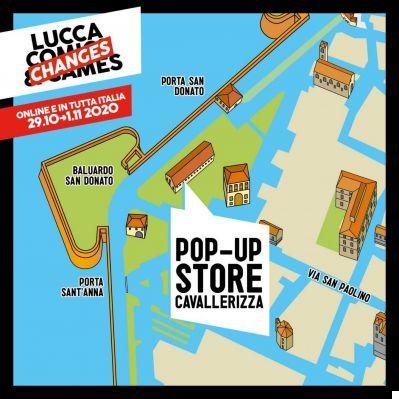How to paint Games Workshop miniatures? In this tutorial, we will show you a number of painting techniques for decorating your Citadel miniatures. In this second guide we will see which steps to follow to paint Gandalf the Gray model
Welcome back to Painting workshop by techigames! After the previous tutorial on Sauron, which you can view on this page, here we are with a new guide in which we will see how to paint your model of Gandalf the Gray with very simple techniques using colors Citadel and be able to expand your collection of miniatures Games Workshop.
We remind you that the miniatures, the colors and all the tools for modeling are available on the website www.games-workshop.com.

Tutorial 2: Gandalf the Gray - How to paint Games Workshop miniatures
Gandalf the Gray he is a sorcerer who is a member of the White Council, an assembly whose purpose is to fight evil in Middle-earth, and of the Order of Wizards, in which he is second only to Saruman the White in terms of magical powers. Upon learning that the One Ring is in the Shire, Gandalf suggests that Frodo Baggins leave his home and go to the village of Bree to wait for him. But something goes wrong as the wise sorcerer is betrayed and imprisoned by Saruman just as he tries to consult with the latter. He manages to escape and reach Frodo thanks to the help of Gwaihir, Lord of the Great Eagles, who runs to the rescue of the Gray Pilgrim.
For more information, refer to the Wikipedia page.
To know the different basic painting techniques, useful for all Games Workshop miniatures, we recommend that you visit this page.

Phase 1: cleaning and assembly | How to paint Games Workshop (Citadel) miniatures
As seen in the previous tutorial, the first thing to do before starting to paint your Gandalf miniature is to carefully remove all excess burrs using a utility knife or wire cutters. Don't worry if you accidentally scratch the model, as these small engravings will be covered with acrylic paints.

Your Gandalf miniature at the end of the cleanup phase
Once this is complete, mount your Gandalf miniature on the base using the cyanoacrylate glue.
Practical tip: There are several Gandalf the Gray miniatures, some of which need to be assembled (you can always use cyanoacrylate) and accordingly you need to fill in the blanks with Green Stuff, available on the Games Workshop website or stores.

Gandalf miniature to assemble
In this case, before applying the glue we advise you to make sure that the parts fit together perfectly.
Phase 2: base color | How to paint Games Workshop (Citadel) miniatures
Once the model is assembled, you will need to give a color base to better adhere the shades you will apply later. To get a uniform layer of color use the Citadel spray and in particular the Chaos Black, as Gandalf is characterized by dark shades. Be careful and make sure you use this technique outdoors.

Your model after the black primer
As an alternative to the spray, you can apply Citadel Abaddon Black paint in a bottle. If the color is too thick, add a drop of water and dilute it slightly on the palette, but be careful not to overdo it!
In the case of Gandalf, considering the different shades of gray that characterize him, you could also use the Citadel “Mechanicus Standard Gray” spray instead of the base black color. Remember that the main thing is to completely cover the metal the model is made of.

Mechanicus Standard Gray as an alternative to the base color
Step 3: Painting Gandalf's Clothes | How to paint Games Workshop (Citadel) miniatures
Gandalf's clothes make up the largest surface area of your model and are quite simple to paint. First you need to create a very dark gray color using the Mechanicus Standard Gray. Of course if you have used this as a base color you have an advantage.
When the color is completely dry, apply a lighter gray with the dry brush technique: the most suitable color is Dawnstone.

Dawnstone with the dry brush technique
Finally, to bring out the most raised parts and the folds of the clothes, use the Administratum Gray with a dry brush, insisting above all on the sleeves of the inner robe. On the latter we advise you to apply Citadel Dry Slaanesh Gray.
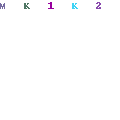
Highlighting of the relief parts by Gandalf

Grayscale to use for Gandalf's clothes
Step 4: Painting Gandalf's Beard and Hair | How to paint Games Workshop (Citadel) miniatures
To paint Gandalf's beard and hair he uses Adminatum Gray as a base color, being a light gray. When this color is dry, apply a wash of Baneblade Brown and then the dry brush technique with Pallid Wych Flesh and finally with Ceramite White. We recommend that you gently use an old fine-tipped brush to avoid dyeing the clothes you have already completed. If you make this mistake, just repeat the steps in step 3.
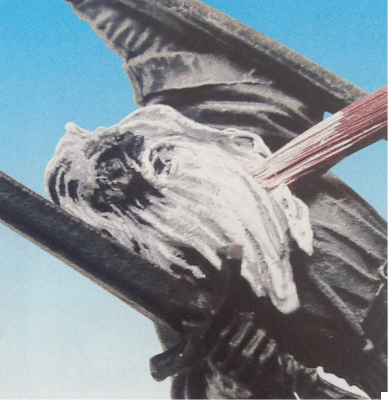
Dry brush technique on Gandalf's beard and hair
Step 5: painting Gandalf's face and hands | How to paint Games Workshop (Citadel) miniatures
Gandalf's face and hands should first be painted with Cadian Fleshtone as the base color. When this flesh color is dry, apply a wash of Rhinox Hide to darken the recesses of the model and thereby create a shading effect. This technique is very effective for accentuating Gandalf's elderly face. Finally, apply Kislev Flesh with a dry brush to highlight all the raised areas.

Colors suitable for painting Gandalf's face and hands
To paint the eyes first use Ceramite White. Since Gandalf has blue eyes, he uses Kantor Blue for the pupil with an XS Artificer Layer brush.
For the teeth you can apply Ceramite White.
Advice: there are different miniatures of Gandalf the Gray, on some of which the eyebrows are visible; in this case apply Baneblade Brown as the base color and highlight with Adminatum Gray using a very fine-tipped brush.
Step 6: Paint Gandalf's Leather Parts | How to paint Games Workshop (Citadel) miniatures
To paint the belt, boots and shoulder bag use Rhinox Hide as the base color. When this is dry, highlight with Baneblade Brown using the edging technique.

Shades of brown for the leather parts of your miniature
Tip: some Gandalf miniatures feature a second belt to hold the sword sheath; in this case use The Fang color as a base, then highlight with Alaitoc Blue.

The Fang and Alaitoc Blue for Gandalf's second belt
Step 7: Paint Gandalf's Metallic Areas | How to paint Games Workshop (Citadel) miniatures
To paint the belt buckles always use Runefang Steel with a very fine brush, as high precision is required.
For Glamdring, Gandalf's sword, use the Ironbreaker first to get a uniform color coat. Then apply Runefang Steel with the silver edging technique.

Colors suitable for metal parts
To decorate the central part of the hilt first use The Fang as the base color; then do a very light wash with Abaddon Black and finally highlight with Alaitoc Blue.

For the metal areas of the sword's sheath you can apply the Ironbreaker, while for the remaining central part use The Fang as a base and then highlight all the raised areas with Alaitoc Blue.
Step 8: Paint Gandalf's Hat | How to paint Games Workshop (Citadel) miniatures
Gandalf's hat is a key element of the model. To decorate it, first apply The Fang as a base color, then apply a wash of Mechanicus Standard Gray (as an alternative you can also use Abaddon Black but in very little quantity). When the color is dry, apply Fenrisian Gray with the dry brush technique to bring out the outermost parts.

Colors to use for the wizard's hat
Step 9: Paint Gandalf's Staff | How to paint Games Workshop (Citadel) miniatures
Gandalf's staff is the emblem of the sorcerer. Start painting it completely with the Rhinox Hide. Then apply the Gorthor Brown with the dry brush technique, then use the Baneblade Brown using the ruling technique at the top of the stick to highlight the outermost areas, thus leaving the internal veins darker. Use Ceramite White for the top crystal.

Recommended colors for the magic stick
Step 10: Painting the Gandalf Base | How to paint Games Workshop (Citadel) miniatures
You can decorate Gandalf's base in any way you like; for example apply Citadel Texture Stirland Mud on top to create a rock effect and paint the sides with Mournfang Brown.

Citadel Texture Stirland Mud to detail your base
Then, if you want, add the Middenland Clods, which you can find on the website, to create the effect of a luxuriant grass.

Your Gandalf miniature is complete!
How to paint Games Workshop (Citadel) miniatures - Tutorial 2: Gandalf the Gray
Our second tutorial of the Painting workshop of techigames dedicated to the decoration of miniature Games Workshop (eg Warhammer or Lord of the Rings) ends here. For any doubt or request we are available via the comments box below!
Appointment next Saturday with a new tutorial!