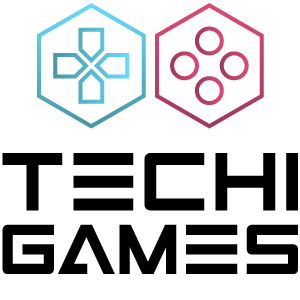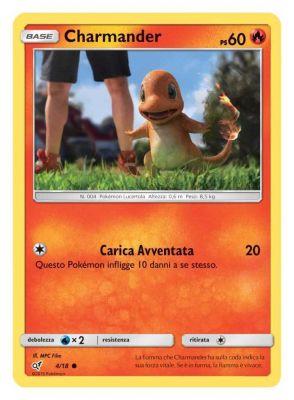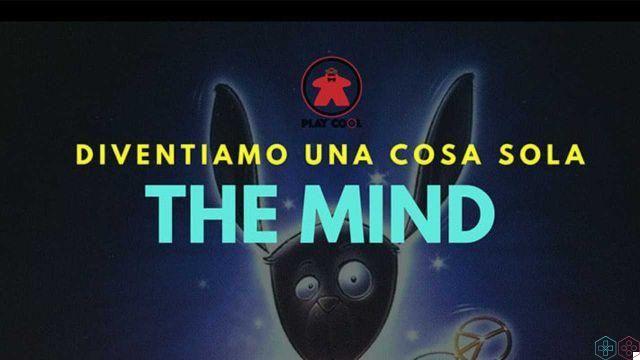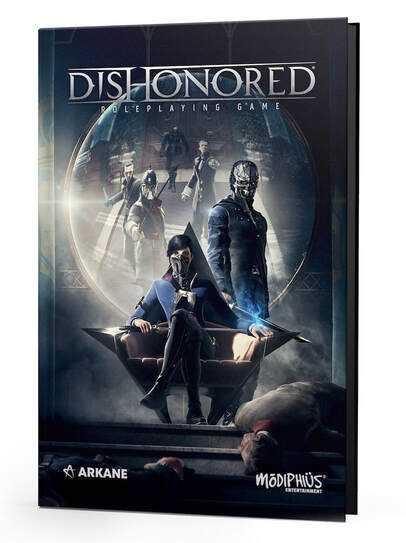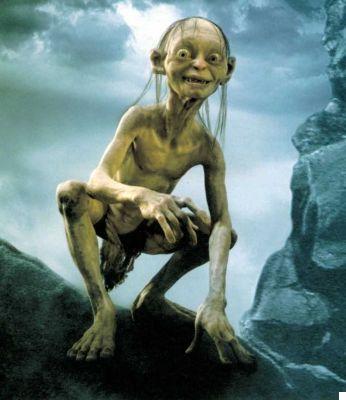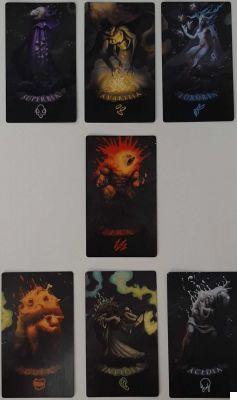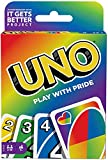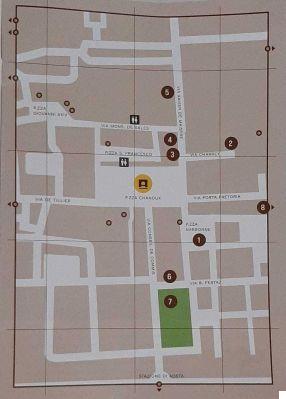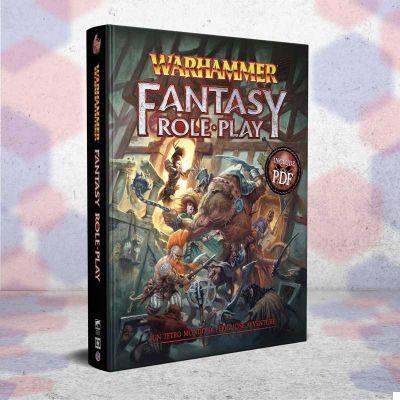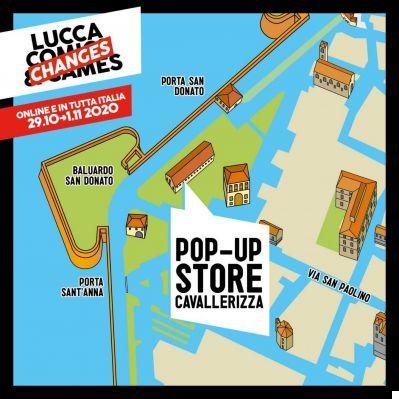How to paint Games Workshop miniatures? In this tutorial, we will show you a number of painting techniques for decorating your Citadel miniatures. In this first guide we will see which steps to follow to paint the model of Sauron The Dark Lord
Welcome to Painting workshop by techigames! Here you will learn how to paint your own models Games Workshop (eg Warhammer or Lord of the Rings) with simple but effective techniques using colors Citadel, for the simple pleasure of collecting them or to undertake the game of strategic battles.
We remind you that the miniatures, the colors and all the tools for modeling are available on the website www.games-workshop.com.

Tutorial 1: Sauron, the Dark Lord - How to paint Games Workshop (Citadel) miniatures
Sauron is a character from Arda, the fictional universe created by the English writer JRR Tolkien. AND the main antagonist of The Lord of the Rings, creator of the One Ring found in The Hobbit by Bilbo Baggins and later inherited by Frodo Baggins. Prior to the events of The Lord of the Rings, Sauron was defeated by Isildur and lost the One Ring, but managed to escape death. During the War of the Ring he returns with the aim of concluding his work, that is to conquer Middle-earth and subdue its inhabitants. The character is finally defeated at the end of The Lord of the Rings when Frodo destroys the One Ring, throwing it into the flames of Mount Doom, the place where the object was built.
For more information, refer to the Wikipedia page.
know the different basic painting techniques, useful for all Games Workshop miniatures, we recommend that you visit this page.

Phase 1: cleaning and assembly | How to paint Games Workshop (Citadel) miniatures
Before you begin painting your Sauron miniature, carefully remove excess burrs using a utility knife or wire cutters. Don't worry if you accidentally scratch the model, as these small engravings will be covered with acrylic paints.
Once this is done, assemble all of Sauron's components using cyanoacrylate glue and then fill in the blanks with Green Stuff, available on the Games Workshop website or stores.

Phase 2: base color | How to paint Games Workshop (Citadel) miniatures
Once the model is assembled, you will need to give a base color to better adhere the shades you will apply later. To apply a uniform layer of color we recommend using Citadel sprays and in particular Chaos Black, as Sauron is characterized by dark shades. Be careful and use this technique outdoors.

Alternatively, you can apply the paint with the Citadel brush: put a drop of Abaddon Black on the palette and, to spread it carefully, soak the tip of the brush with a little water to dilute the black and prevent the base color from becoming too dense.

Step 3: Paint the Armor of Sauron, the Dark Lord | How to paint Games Workshop (Citadel) miniatures
To paint Sauron's armor, apply a first coat of Leadbelcher over all metal parts except chain mail. For the latter we will use the dry brush technique: using the Leadbelcher again, lightly rub the brush on the kitchen paper to release a little excess color and then gently brush the bristles on the chain mail; if it is not enough, repeat the operation and don't worry if the color ends up on other parts of the miniature, because you can cover them with Abaddon Black.
Once this is done, first wash with Abaddon Black, let it dry and then hang another one of Brass Scorpion to give the effect of a rusty armor in the innermost parts.
Finally, with the dry brush technique, apply the Ironbreaker first and then the Runefang Steel to all the metal parts to bring out all the details of your Sauron miniature.
Practical tip: at the end of this phase, some metal particles will remain in the container of water you use to clean your brushes. To prevent them from affecting the non-metallic colors that you will use later, we recommend that you use a new container with clean water.

Step 4: Paint the Worn Out Clothes of Sauron, the Dark Lord | How to paint Games Workshop (Citadel) miniatures
Now is the time to make clothes look old and worn. This is a very important detail of your model and to make it you just need to use the dry brush technique again.
Make sure that Sauron's clothes have remained completely black and if necessary go over them with Abaddon Black, then dry brush the following Citadel colors: first Dawnstone for a dark gray effect, then Adminatum Gray very lightly to further lighten , and finally the Baneblade Brown in the lower areas of the model to give the effect of a dirty fabric.

Step 5: Paint the One Ring of Sauron, the Dark Lord | How to paint Games Workshop (Citadel) miniatures
This is the main detail of this miniature. The One Ring is located on Sauron's right index finger and to paint it first use Gehenna's Gold, then lightly apply Auric Armor Gold with the tip of the brush to highlight and give a touch of class.

Step 6: Decorate the base of Sauron, the Dark Lord | How to paint Games Workshop (Citadel) miniatures
We have reached the last stage of this tutorial: decorating Sauron's base. There are numerous alternatives for painting and embellishing the plastic bases of Games Workshop miniatures, as they represent the ground on which the model rests.
To stay as faithful as possible to the "Lord of the Rings" trilogy, we opted to create a Mordor-style base and, for this purpose, we recommend that you first apply a coat of Abaddon Black and then use the dry brush technique using the Baneblade Brown.
At this point your miniature of Sauron, the Dark Lord is ready to take to the battlefield!
How to paint Games Workshop (Citadel) miniatures - Tutorial 1: Sauron
Our first Techigames Painting Workshop tutorial dedicated to decorating Games Workshop miniatures (eg Warhammer or Lord of the Rings) ends here. For any questions or requests we are available via the comments box below!
Appointment next Saturday with a new tutorial!